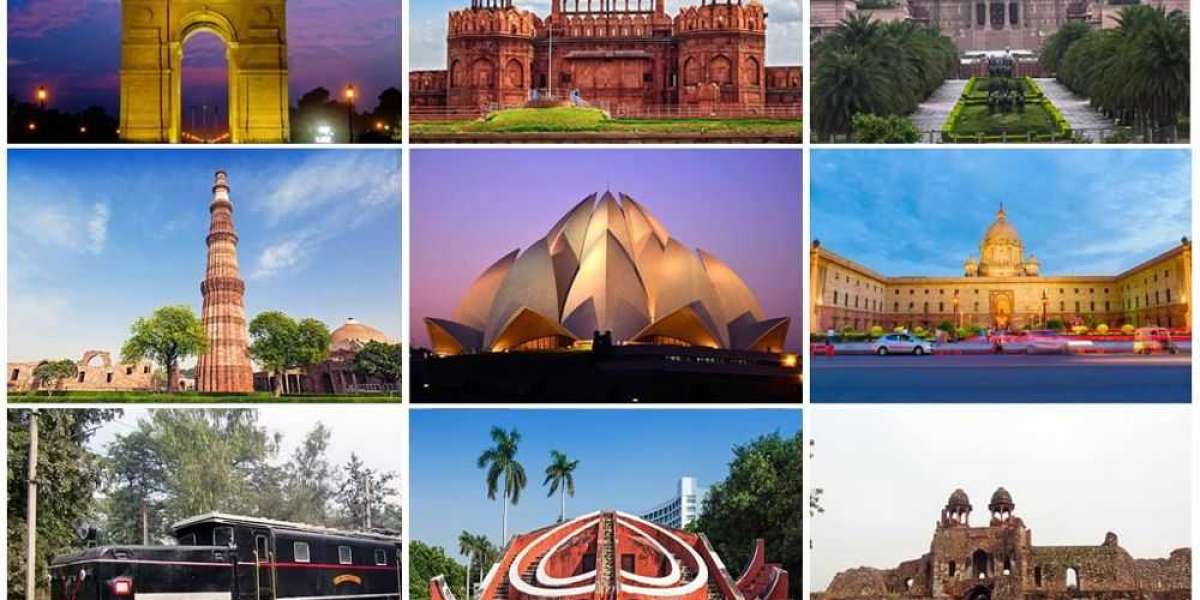In the age of visual storytelling, customization has become a key element in making your projections stand out. Noparde Gobos offers a powerful platform to tailor your projector’s visuals to reflect your unique brand, event theme, or artistic idea. Whether you’re aiming to promote your business, decorate a special occasion, or create dynamic artistic displays, understanding how to customize your projector with Noparde Gobos is essential. This guide will walk you through the process of transforming your projection setup into a personalized visual tool that captures attention and elevates your creative potential.
Understanding the Basics of Noparde Gobos
Before diving into customization, it’s important to understand what Noparde Gobos are and how they function within your projector. Gobos are stencils—made from metal, glass, or digital files—that determine the pattern or image projected onto surfaces. Noparde provides a range of gobo options, including physical gobos that are insertable into the projector, as well as digital gobos that can be uploaded and changed electronically. The core advantage of using a Noparde gobo is the ability to project sharp, detailed images or patterns with high brightness and clarity. Recognizing these basics lays the groundwork for effective customization and helps you decide which type of gobo best suits your project.
Designing Your Custom Gobo Graphics
The first step in customizing your projector is designing the visual elements you wish to project. If you’re creating a physical gobo, your design must be converted into a high-contrast silhouette, typically in black and white, with clear edges for optimal projection quality. For digital gobos, you can use graphic design software such as Adobe Photoshop or Illustrator to craft detailed images, logos, or patterns. When designing, consider the size and shape of the surface where you plan to project, ensuring your design is proportional and visually balanced. Think about how your visuals will appear in motion or static, and focus on high-contrast, bold elements to maximize visibility and impact.
Choosing the Right Material for Physical Gobos
Physical gobos are typically crafted from either metal or glass, and each material offers distinct benefits. Metal gobos are durable, cost-effective, and suitable for simpler designs or logos with sharp edges. They are ideal for projects that require frequent changing or outdoor use due to their robustness. Glass gobos, on the other hand, provide more detailed and complex imagery, with vibrant, nuanced visuals thanks to their translucency and ability to support multi-colored or photographic images. Selecting the right material depends on your project’s needs, the complexity of your design, and your environment. Noparde offers expert guidance on material selection, helping you choose the most suitable gobo to match your goals and budget.
Uploading and Preparing Digital Gobos
For digital gobos, the customization process involves creating your visual design on a computer and then uploading it to your projector. This process is generally straightforward, facilitated by dedicated software or through a simple file transfer. Ensure your digital files meet the specifications provided by Noparde, typically involving high-resolution images in formats such as PNG, JPEG, or SVG, with correct dimensions and transparent backgrounds if needed. After uploading, you can preview your design directly on the projector’s control interface, allowing for adjustments in size, position, or rotation. Taking the time to precisely prepare and align your digital gobo ensures the final projection matches your creative vision perfectly.
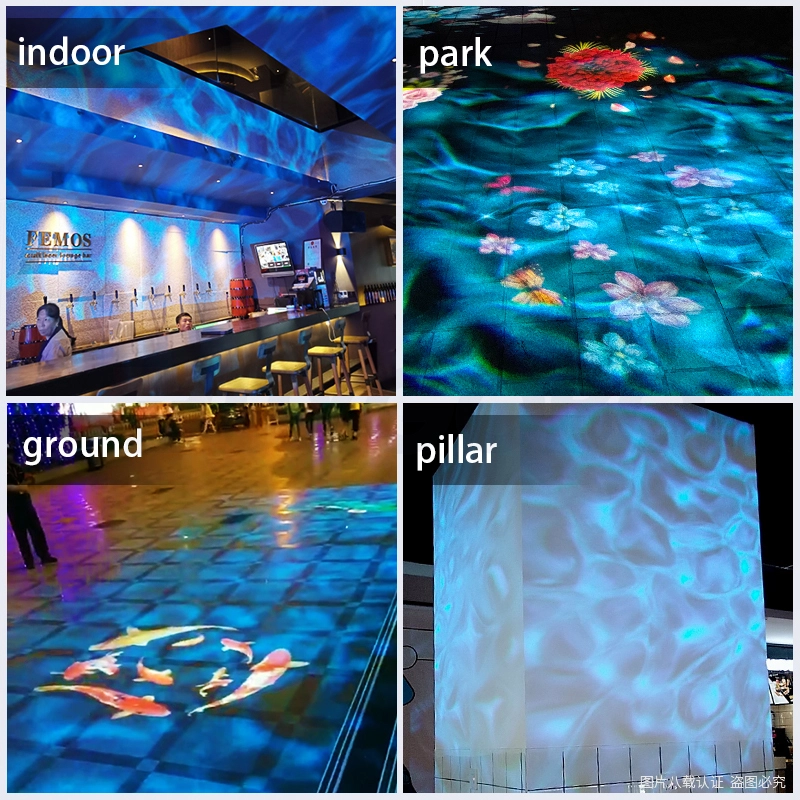
Fine-Tuning Your Projection Settings
Once your custom projector gobo is loaded into your projector, fine-tuning is essential to achieve the best possible display. Adjust the focus to sharpen the image and ensure crisp edges. Utilize the zoom function to modify the size of the projected image, fitting it neatly onto your surface. Additionally, apply keystone correction or warping adjustments if projecting onto uneven surfaces or in unconventional angles, ensuring the image remains proportionate and centered. Proper lighting conditions, surface choice, and projector placement all contribute to the effectiveness of your projection. Noparde projectors typically feature user-friendly controls or remote apps that make these fine adjustments intuitive, helping you maximize clarity and visual impact.
Maintaining and Updating Your Custom Gobo Content
A core advantage of digital gobos is the ease of updating visuals as your branding or event themes evolve. Regularly refreshing your graphics keeps your projections current and engaging. Noparde provides ongoing support and software updates that simplify the process of replacing or modifying your gobos. For physical gobos, it’s important to handle and store them properly to ensure they're in good condition for reuse. Routine maintenance, such as cleaning lenses and calibrating the projector, guarantees consistent performance. As your projection content grows more complex or dynamic, staying attentive to maintenance and updates ensures your visuals remain sharp, vibrant, and relevant.