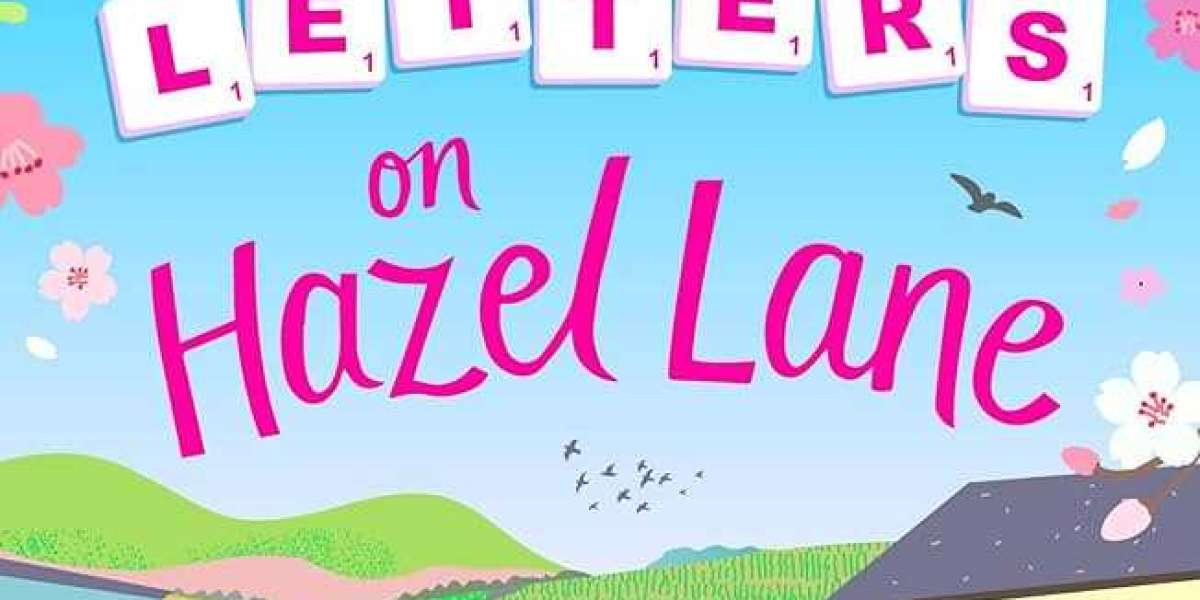In the realm of data management, "archive" and "backup" are terms often used interchangeably. However, they serve distinct purposes and are integral components of a robust data management strategy. This article will explore the differences between archiving and backing up data, their respective use cases, and why both are essential for any organization.
What is Data Backup?
Backup refers to the process of creating copies of data to ensure that it can be recovered in case of data loss. Backups are typically used to protect against data corruption, hardware failures, accidental deletions, and other disasters that could result in data loss.
Key Characteristics of Backups:
- Frequency: Backups are usually performed regularly—daily, weekly, or even continuously, depending on the needs of the organization.
- Retention Period: Backup data is kept for a shorter period, often just long enough to ensure recovery from recent data loss incidents.
- Speed of Recovery: Backups are designed for quick restoration of data, aiming to minimize downtime and get systems back online as swiftly as possible.
- Scope: Backups typically include entire systems, encompassing all files, applications, and system settings to facilitate complete system recovery.
What is Data Archiving?
Archiving involves moving data that is no longer actively used to a separate storage system for long-term retention. Unlike backups, archived data is not intended for quick recovery but for long-term preservation, compliance, and historical reference.
Key Characteristics of Archiving:
- Retention Period: Archived data is kept for extended periods, often years or even decades, to meet regulatory requirements or for historical preservation.
- Access Frequency: Archived data is accessed infrequently. It is essentially data that is important to keep but does not need to be readily accessible.
- Storage Optimization: Archiving typically moves data to lower-cost storage solutions. This helps to optimize primary storage resources and reduce costs.
- Data Integrity: Ensuring the integrity and authenticity of archived data is crucial, as it may be needed for audits, legal purposes, or research.
Comparing Backup and Archiving
While both backups and archives are critical for data management, they cater to different needs and are optimized for different outcomes. Here are some key differences:
| Feature | Backup | Archive |
|---|---|---|
| Purpose | Data recovery in case of loss or failure | Long-term retention and compliance |
| Frequency | Regular (daily, weekly, continuous) | Infrequent (monthly, yearly) |
| Retention | Short-term | Long-term |
| Storage Cost | Higher (requires quick access) | Lower (optimized for cost-efficiency) |
| Access Speed | Fast (quick recovery) | Slow (retrieval can take time) |
| Data Types | Current and actively used data | Historical and less frequently accessed data |
| Regulatory Compliance | Not typically a focus | Often essential for legal and compliance reasons |
Use Cases for Backup and Archiving
Backup Use Cases:
- Disaster Recovery: Protecting against data loss from hardware failures, cyber-attacks, or natural disasters.
- Operational Recovery: Recovering quickly from accidental deletions or corrupt files.
- Short-Term Data Protection: Ensuring that recent data changes can be restored in case of issues.
Archiving Use Cases:
- Regulatory Compliance: Meeting legal requirements for data retention in industries such as finance, healthcare, and government.
- Historical Preservation: Keeping records of important business transactions, communications, or research data.
- Storage Management: Freeing up primary storage space by moving less frequently accessed data to a more cost-effective solution.
Conclusion
Both archiving and backing up data are vital components of a comprehensive data management strategy. Backups ensure that data can be quickly restored in the event of a loss, while archiving focuses on the long-term preservation and regulatory compliance of data. By understanding the distinct roles and benefits of each, organizations can effectively protect their data, optimize storage costs, and comply with legal requirements. Implementing both strategies in tandem ensures that data is not only safe from immediate threats but also preserved for future reference and compliance.