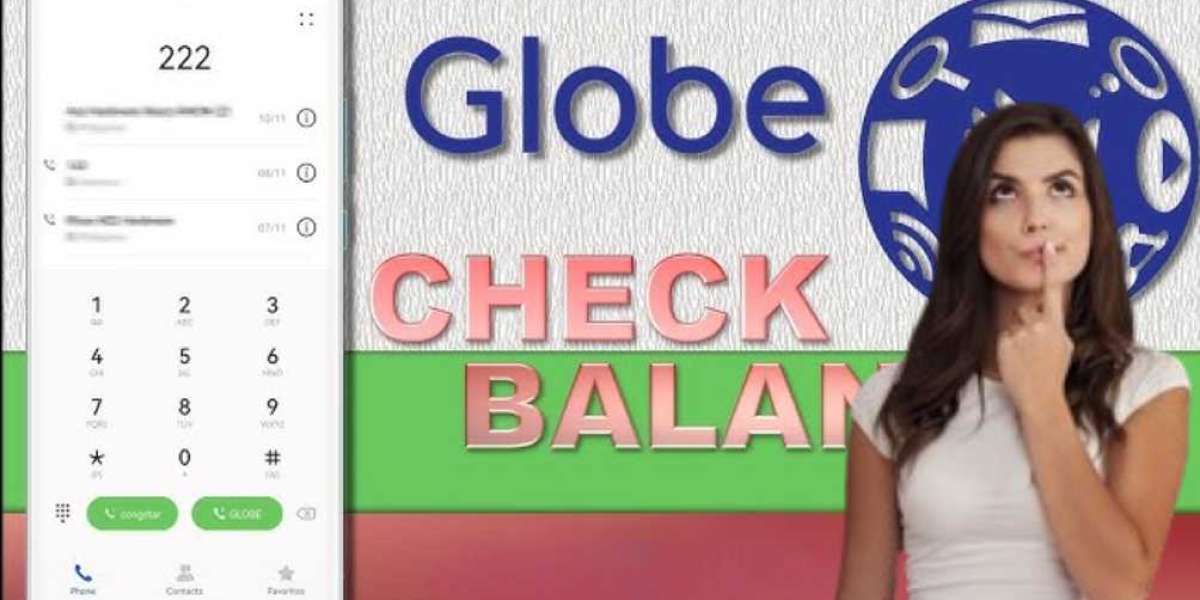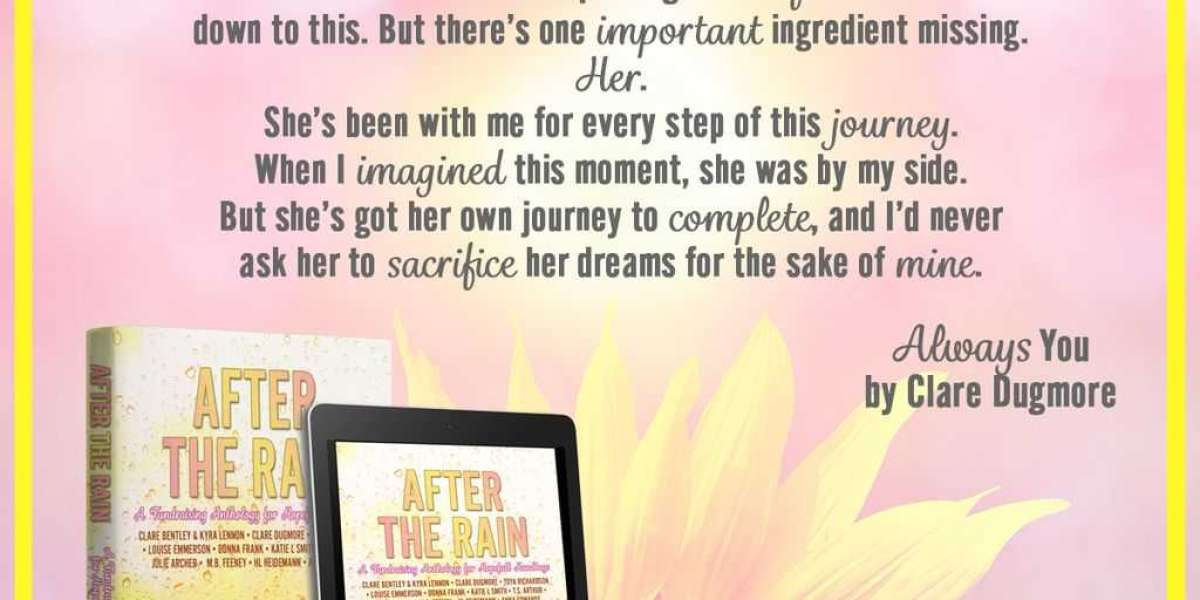Checking your load balance is the only way to know if you have enough load so that you can make a call or you can register for a prepaid promo, and for this, you must know how to check load balance in Globe. If you are new to it you do not need to worry as in this blog we will tell you the exact steps you are supposed to follow to check the balance of your account on Globe.
Checking Globe Balance In Simple Ways -
There are several ways you can use to check your balance and we will tell you these ways so that you can check your load using any of them.
- Dialling *143# is the easiest way to check your balance in Globe, all you need to do is to take your phone and dial the number following which a menu will appear in front of you right away should your balance.
- Apart from calling you can also go for Globe balance enquiry by sending text to 222. Open your SMS app then type in BAL in the text box and send the message to 222. You will immediately receive a text which will contain your load balance and free texts with the expiration date.