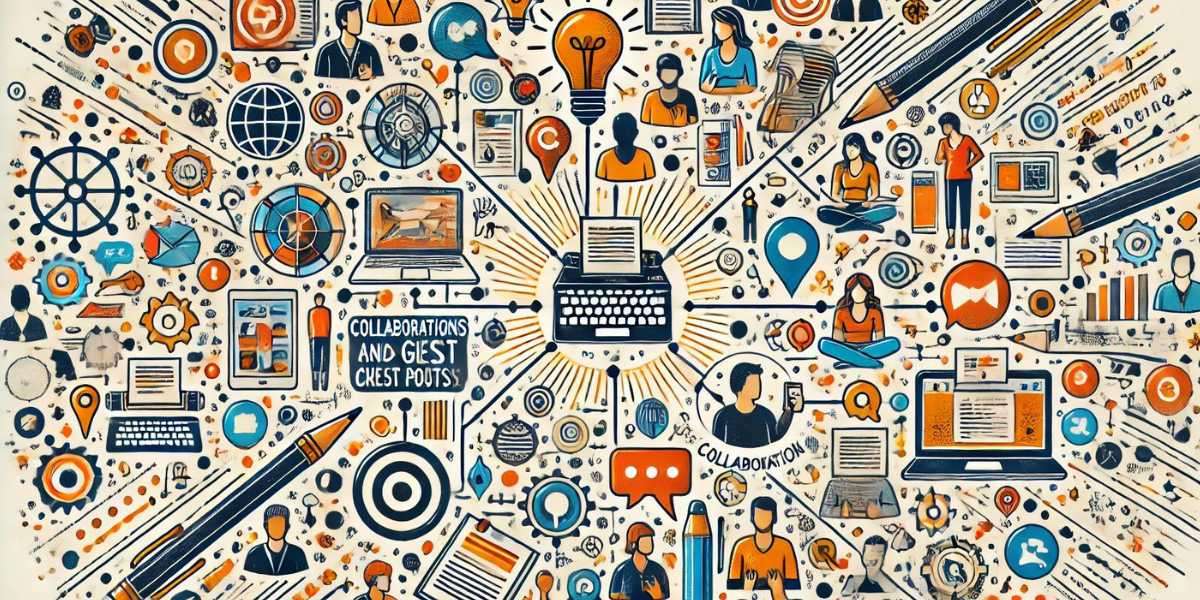Mobile app development has become a crucial part of businesses, startups, and individuals looking to create solutions for everyday challenges. With smartphones playing a significant role in our daily lives, the demand for mobile applications continues to rise. From idea conception to the final product, developing a mobile app requires a methodical approach, attention to detail, and effective execution. A mobile app development company can help guide you through this complex process, ensuring that every step is carefully planned and executed.
This article provides a step-by-step guide on how to navigate the mobile app development process. It will cover each stage from planning, designing, coding, testing, and launching, offering practical advice to ensure your app’s success.
1. Ideation and Conceptualization
The first step in mobile app development is generating a clear idea. At this stage, you need to identify the purpose of your app, the problem it will solve, and the target audience. Spend time asking the right questions about what your app will do and how it will stand out in a competitive market.
Key Considerations:
- Purpose: Determine the app's primary function. Will it be a game, utility tool, e-commerce app, or social media platform?
- Target Audience: Understand who will use your app. What are their needs and preferences?
- Market Research: Look at existing apps similar to yours. What works? What doesn’t?
- Business Model: Will you monetize through ads, in-app purchases, subscriptions, or paid downloads?
Develop a clear concept that reflects these considerations to ensure your app addresses a genuine market need.
2. Wireframing and Prototyping
Once you have a solid idea, the next step is to visualize it. Wireframing and prototyping are critical stages to map out the app's structure, design, and user flow.
Wireframing:
A wireframe is a blueprint of the app that outlines the user interface (UI) and user experience (UX). It includes the layout, placement of elements, and navigation paths. Think of it as a rough sketch of your app.
Prototyping:
A prototype is a more interactive version of the wireframe. It allows you to demonstrate the app's functionalities, transitions, and user interactions. This is important for refining the flow and gaining feedback before proceeding with full development.
At this stage, choose the tools to create wireframes and prototypes, such as Figma, Sketch, or Adobe XD. These tools help visualize the app’s design and improve communication among team members.
3. Choosing the Technology Stack
The technology stack is crucial for the success of your app. The right set of tools and frameworks will help you build an app that works efficiently on different devices. There are two main types of mobile app development: native and cross-platform.
Native App Development:
Native apps are developed for specific platforms, either iOS or Android. You can write separate code for each platform using languages like Swift (for iOS) or Kotlin (for Android). Native apps offer better performance and user experience but require more resources for development.
Cross-Platform Development:
Cross-platform frameworks, such as Flutter, React Native, or Xamarin, allow you to write one codebase that works on both iOS and Android. While it can save time and resources, performance may not match native apps.
Choose a technology stack that aligns with your app’s requirements, target audience, and budget. If you’re unsure, consult with a mobile app development company to help you choose the right technology stack based on your app's specific needs.
4. Design and UI/UX
Design plays a vital role in attracting users and ensuring that they have a positive experience using the app. A well-designed app can make the difference between success and failure.
UI (User Interface) Design:
UI design involves creating the visual elements of the app, such as buttons, icons, colors, typography, and images. The goal is to create a visually appealing and easy-to-navigate interface.
UX (User Experience) Design:
UX design focuses on the overall experience of the user while interacting with the app. It includes understanding how users move through the app, how easy it is to use, and how quickly they can accomplish tasks. A user-friendly app will keep users engaged and reduce the likelihood of uninstalls.
Use design tools such as Adobe XD, Figma, or InVision to design and prototype your app. Also, ensure the app adheres to the platform's design guidelines, such as Apple's Human Interface Guidelines or Google's Material Design.
5. App Development
With the design in place, the development phase begins. Depending on whether you're building a native or cross-platform app, you can either start writing platform-specific code or develop a single codebase.
Front-End Development:
The front-end is everything the user sees and interacts with, from buttons to text fields. Front-end developers use technologies like Swift, Kotlin, HTML, CSS, and JavaScript to create these interactive elements.
Back-End Development:
The back-end consists of the server-side operations that happen behind the scenes. It involves managing databases, user authentication, cloud storage, and APIs (Application Programming Interfaces). Back-end technologies include Node.js, Django, Ruby on Rails, and others.
Ensure that both the front-end and back-end developers work closely together to integrate the app’s features and ensure smooth functionality.
6. Testing and Quality Assurance
Testing is essential in identifying and fixing bugs, ensuring that the app runs smoothly, and providing a seamless user experience.
Types of Testing:
- Unit Testing: Focuses on testing individual components of the app to ensure that each part works as expected.
- Integration Testing: Ensures that different parts of the app, such as front-end and back-end components, work together seamlessly.
- Performance Testing: Tests the app's responsiveness, load time, and overall speed.
- Security Testing: Ensures that the app is secure from vulnerabilities, such as data breaches or unauthorized access.
- User Testing: Involves real users interacting with the app to provide feedback on usability and experience.
Consider using automation testing tools such as Selenium or Appium for more efficient and comprehensive testing.
7. Deployment and Launch
After thorough testing, it’s time to deploy your app to the app stores. For iOS, you'll use Apple's App Store, and for Android, you’ll use Google Play Store.
App Store Submission:
Before submitting, ensure that your app meets the platform's guidelines. For iOS, this means following the App Store Review Guidelines, and for Android, complying with Google Play's policies.
App Store Optimization (ASO):
ASO involves optimizing your app’s title, description, keywords, and images to improve visibility in the app store and increase downloads.
App Launch:
Once approved, the app will go live in the store. It's essential to monitor user reviews and feedback, respond to issues promptly, and address any bugs.
8. Post-Launch Support and Maintenance
Launching the app is just the beginning. Continuous maintenance is necessary to ensure the app remains functional, secure, and relevant.
Key Maintenance Tasks:
- Bug Fixes: Resolve any issues users encounter, whether technical or user-related.
- Updates: Release regular updates to fix bugs, add new features, and keep the app in line with the latest platform updates (e.g., iOS or Android).
- User Feedback: Monitor user reviews, suggestions, and complaints. Use this feedback to improve the app's features and overall experience.
9. Marketing and User Acquisition
Once your app is live, marketing becomes crucial to attracting new users and generating downloads.
Marketing Strategies:
- Social Media: Promote the app on platforms like Facebook, Instagram, and Twitter to create awareness and engage users.
- Content Marketing: Use blogs, videos, and tutorials to educate potential users about the app's features and benefits.
- Paid Advertising: Consider running ads on Google, Facebook, or other platforms to increase visibility.
- Referral Programs: Offer incentives for users to share the app with their network.
Effective marketing will drive app downloads, increase user engagement, and contribute to your app’s long-term success.
Conclusion
Mobile app development is an exciting yet complex process that requires meticulous planning, effective execution, and continuous improvement. By following the steps outlined above, you can build a mobile app that not only meets the needs of your target audience but also stands out in a crowded market.
From ideation and design to development, testing, launch, and ongoing maintenance, each phase plays a crucial role in ensuring your app’s success. By staying focused on the user experience, using the right technologies, and continuously refining your app based on feedback, you can create an app that adds value and attracts loyal users.