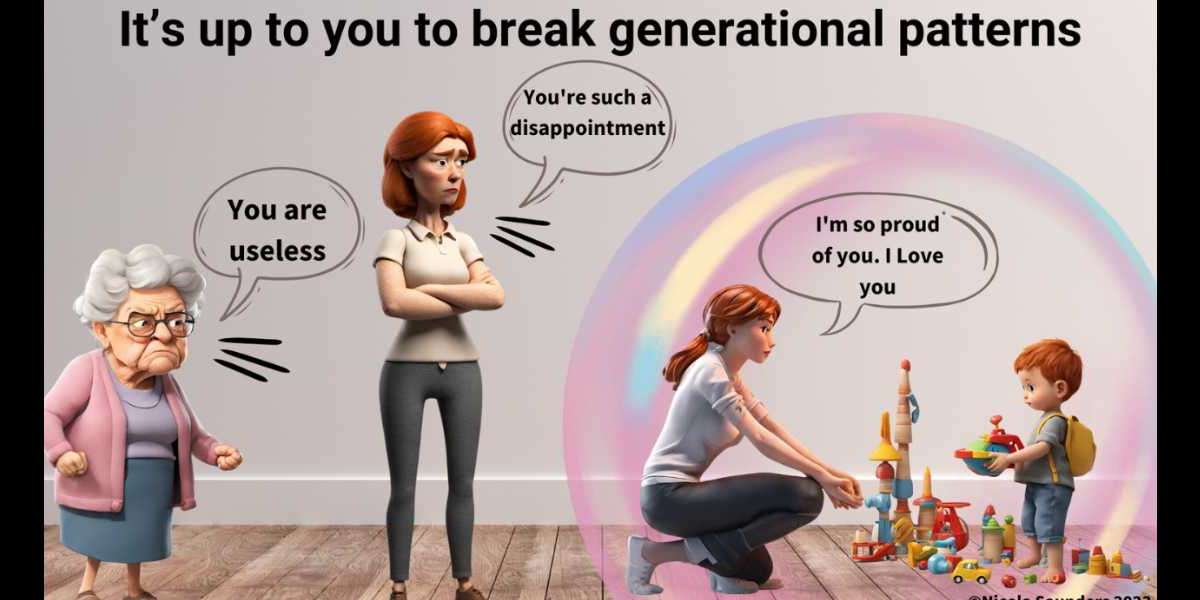How to Create Your Own AI Business Partner That Works 24/7 and Never Makes Excuses
Imagine having a business partner who never takes a day off, doesn't demand a share of your profits, and consistently delivers innovative strategies, sharp insights, and creative solutions. With advances in generative AI, this dream is no longer science fiction—it’s something you can set up today with ChatGPT.
In this post, you’ll learn how to develop a Virtual AI Business Partner that can help with brainstorming, decision-making, content creation, and more. Ready to upgrade your productivity? Let’s dive in.
Step 1: Define Your Virtual Partner’s Personality and Expertise
Every great business partner has a personality and an area of expertise. You’ll want to customize ChatGPT to reflect these qualities.
Choose a Personality
- Do you want a bold and confident strategist? A highly analytical advisor? A creative thinker? Define the tone and style you prefer.
- Example prompt:
"From now on, you are a highly experienced business consultant with a bold, creative approach to strategy. You are confident, innovative, and focused on achieving results."
Set Expertise Areas
- Specify the type of business tasks you need help with: marketing, operations, financial planning, etc.
- Example prompt:
"Your primary focus is on developing innovative marketing strategies, creating engaging content, and analyzing market trends to drive growth."
Step 2: Teach Your AI About Your Business
The more context ChatGPT has about your business, the more effective it will be.
Provide Background Information
- Share details about your business, such as your mission, target audience, competitors, and goals.
- Example prompt:
"Here’s a summary of my business: [Insert details about your business]. Use this as context for all future responses."
Note: If you followed the steps from "Section 3 - Your Brand and Avatar" in my book "AI Prompts for Profit" you can use the output documents you created in that section. Don't have my book? Get your copy at https://FreeGiftFromEarl.com
Add Key Metrics
- Include specific data like revenue goals, social media stats, or customer demographics.
- Example prompt:
"Our goal is to grow monthly revenue by 20% within six months. Our audience is predominantly professionals aged 30-45 interested in personal development."
Step 3: Assign Ongoing Tasks to Your AI Partner
Your AI can handle a range of tasks. Here are a few examples to get started:
Brainstorming
- Use ChatGPT for creative idea generation.
- Example prompt:
"Generate five creative campaign ideas to increase engagement on Instagram for our target audience."
Decision Support
- Have ChatGPT analyze pros, cons, and potential outcomes for critical decisions.
- Example prompt:
"I’m considering launching a new product in Q2. List the advantages, potential risks, and recommended actions to mitigate those risks."
Content Creation
- From blog posts to email campaigns, your AI partner can create first drafts to save you time.
- Example prompt:
"Write a blog post about how our service helps professionals achieve work-life balance. Keep it engaging and actionable."
Step 4: Create Templates for Repeated Use
To save time, build reusable prompts that your AI partner can use across different tasks.
Weekly Planning
- Example template:
"Provide a detailed weekly plan for achieving [specific goal], including tasks, milestones, and key metrics to track."
- Example template:
Competitor Analysis
- Example template:
"Analyze the social media strategies of [competitor name] and suggest three ideas we can adapt for our business."
- Example template:
Customer Feedback Analysis
- Example template:
"Summarize the most common themes from this customer feedback: [Insert feedback]. Suggest improvements based on these insights."
- Example template:
Step 5: Iterate and Improve Your AI Partner’s Skills
The more you interact with ChatGPT, the better it will understand your needs.
Review Outputs
- Regularly assess the quality of the AI’s suggestions and refine prompts for better results.
- Example adjustment:
"Focus on practical, low-cost strategies suitable for small businesses with limited budgets."
Add Updates
- Keep ChatGPT informed about changes in your business or market conditions.
- Example prompt:
"Our business focus has shifted to targeting younger professionals. Update your recommendations accordingly."
Step 6: Set Boundaries and Expectations
While AI is powerful, it has limitations. Use it as a partner to enhance your decision-making, not as a replacement for critical thinking.
- Example guideline:
"Provide creative ideas and practical strategies. Avoid generic responses and specify actions wherever possible."
Conclusion: A Game-Changing Partner at Your Fingertips
By following these steps, you can transform ChatGPT into a powerful AI business partner that enhances your creativity, sharpens your decision-making, and streamlines your operations. Best of all, this partner works tirelessly to help you succeed.
Start building your Virtual AI Business Partner today and experience the future of productivity. Your competition won’t see it coming.
I would suggest creating a Custom GPT for all of this work, that way you have quick and easy access to use and reuse your new assistant every time you need them - Day or Night!