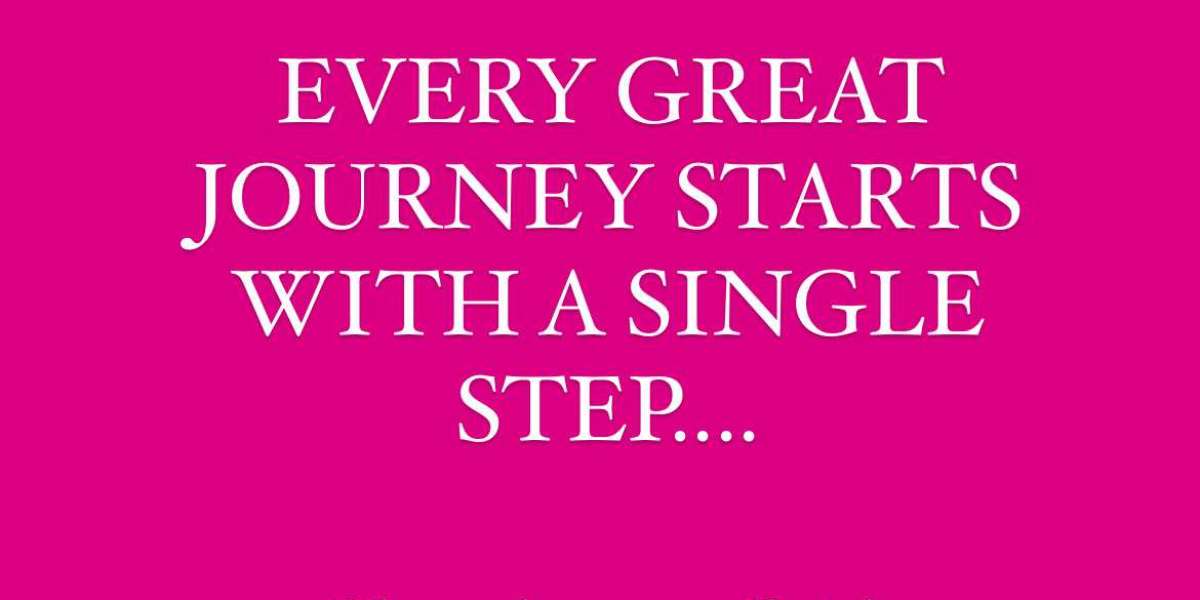Best Electronic Invoice System: A Comprehensive Guide for 2025
In today’s digital world, managing finances efficiently is crucial for businesses of all sizes. From freelancers to large corporations, invoicing plays a significant role in maintaining cash flow and ensuring timely payments. Online invoice software has become a game-changer, offering ease of use, automation, and cost-effectiveness. But with so many options available, how do you choose the best one for your business needs?
In this guide, we’ll delve into the top electronic invoicing system solutions available in 2025, their features, pricing, and how they can benefit your business.
What Is Online Invoice Software?
Online invoice software is a digital tool that enables businesses to create, send, and manage invoices via the internet. Unlike traditional methods that rely on paper or manual spreadsheets, these tools automate the invoicing process, ensuring accuracy and saving time.
Key Benefits:
- Time-Saving: Automates repetitive tasks like invoice generation and payment reminders.
- Professional Appearance: Offers customizable templates to enhance brand identity.
- Improved Cash Flow: Tracks payments and sends automatic reminders for overdue invoices.
- Accessibility: Cloud-based platforms allow access from anywhere with an internet connection.
- Cost-Effective: Reduces the need for physical storage and manual labor.
Features to Look for in Online Invoice Software
When choosing an online invoice software, consider the following essential features:
1. Customizable Invoice Templates
A good invoicing tool should let you create invoices that align with your brand’s look and feel. Custom logos, colors, and layouts make your invoices professional and memorable.
2. Automated Reminders
Late payments can disrupt cash flow. Automated reminders ensure clients are notified of due dates without requiring manual follow-ups.
3. Multiple Payment Gateways
Offering various payment options such as credit cards, bank transfers, and PayPal can improve client convenience and speed up payment processing.
4. Recurring Billing
For businesses with subscription-based models, recurring billing simplifies invoicing by automating regular charges.
5. Expense Tracking
Integration with expense tracking ensures a comprehensive view of your finances, simplifying tax preparation and financial reporting.
6. Mobile Accessibility
A mobile-friendly platform ensures you can manage invoices on the go, making it ideal for freelancers and small business owners.
7. Integration with Accounting Software
Seamless integration with tools like QuickBooks, Xero, or Zoho Books can streamline your financial management.
Top Online Invoice Software for 2025
Let’s explore some of the best options available:
1. FreshBooks
Best for: Small businesses and freelancers
FreshBooks is a popular choice due to its intuitive interface and robust feature set. It offers customizable invoices, automated reminders, and time tracking. Additionally, it integrates seamlessly with payment gateways like Stripe and PayPal.
Key Features:
- Customizable templates
- Expense tracking
- Multi-currency invoicing
- Mobile app for iOS and Android
Pricing: Starts at $17/month. Free trial available.
Learn more about FreshBooks
2. QuickBooks Online
Best for: Comprehensive financial management
QuickBooks Online is more than just electronic invoicing system; it’s a complete accounting solution. Ideal for small to medium-sized businesses, it offers advanced features like payroll integration and inventory tracking.
Key Features:
- Automated reminders
- Customizable invoices
- Integration with over 650 business apps
- Multi-user access
Pricing: Starts at $30/month. Free trial available.
Learn more about QuickBooks Online
3. Zoho Invoice
Best for: Budget-conscious businesses
Zoho Invoice is a free invoicing tool packed with features. It’s ideal for small businesses looking for cost-effective solutions without compromising functionality.
Key Features:
- Free forever plan
- Multi-currency support
- Time tracking
- Recurring invoices
Pricing: Free.
Learn more about Zoho Invoice
4. Wave
Best for: Freelancers and very small businesses
Wave is another free tool that’s user-friendly and efficient. It offers unlimited invoicing, receipt scanning, and basic accounting features, making it a great choice for entrepreneurs.
Key Features:
- Free invoicing and accounting
- Bank connections for real-time tracking
- Payment reminders
Pricing: Free. Payment processing fees apply.
Learn more about Wave
5. Xero
Best for: Businesses with global clients
Xero stands out with its multi-currency support and robust reporting capabilities. It’s a great option for businesses operating internationally.
Key Features:
- Customizable templates
- Integration with over 1,000 apps
- Multi-currency support
Pricing: Starts at $13/month. Free trial available.
Learn more about Xero
How to Choose the Right Invoice Software for Your Business
Selecting the best invoice software depends on your specific needs. Here’s how to narrow down your options:
1. Assess Your Business Size
- Freelancers and small businesses: Look for cost-effective solutions like Wave or Zoho Invoice.
- Medium-sized businesses: Opt for feature-rich platforms like QuickBooks Online or Xero.
2. Identify Essential Features
- Do you need recurring billing?
- Is multi-currency support crucial?
- Do you require integration with accounting tools?
3. Set a Budget
- Free options: Wave and Zoho Invoice
- Paid options: FreshBooks, QuickBooks Online, Xero
4. Consider User Experience
- Ensure the platform is easy to use for both you and your clients.
5. Check for Scalability
- Choose a tool that can grow with your business.
Tips for Maximizing Online Invoice Software
- Use Automation: Take advantage of automated reminders and recurring billing to save time.
- Integrate with Other Tools: Connect your invoicing software with accounting platforms or CRM tools for seamless operations.
- Stay Organized: Regularly update client details and payment records.
- Leverage Analytics: Use built-in reporting features to monitor cash flow and identify trends.
- Prioritize Security: Ensure the platform you choose uses encryption and other security measures to protect sensitive data.
Conclusion
Choosing the right online invoice software can streamline your business operations, improve cash flow, and enhance client relationships. Whether you’re a freelancer looking for a free solution like Wave or a growing business in need of a robust tool like QuickBooks Online, there’s an option out there for everyone.
Take the time to evaluate your needs, try out free trials, and invest in a platform that aligns with your business goals. The right invoicing software will not only save you time and money but also set you up for long-term success.