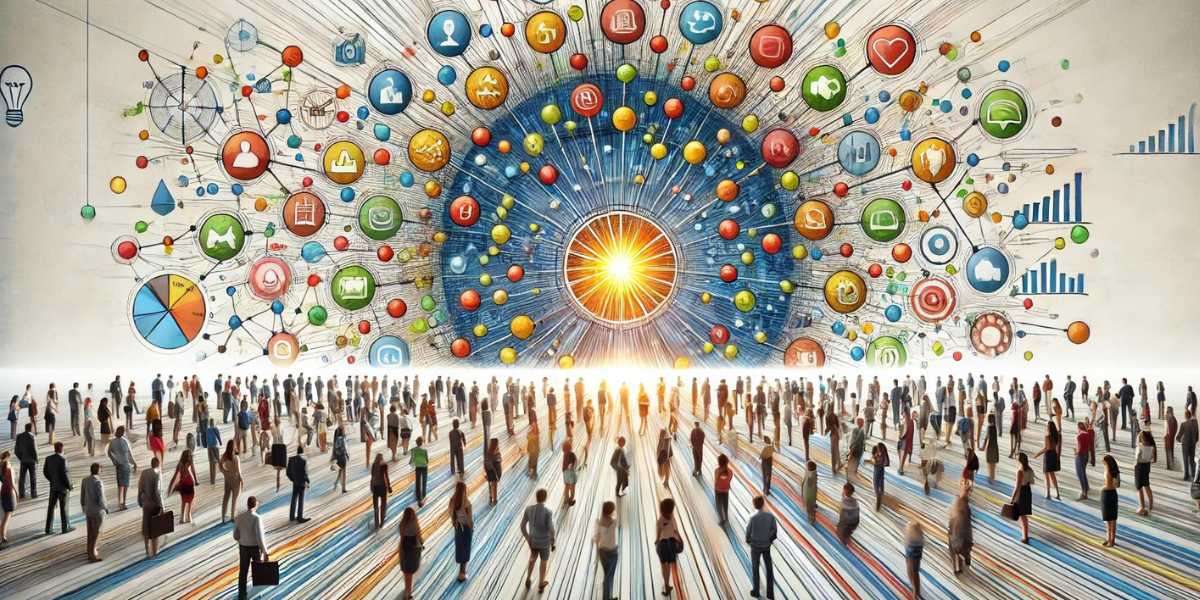The way screens are used nowadays is mainly because of the level of advancement in the field of science and technology. One such prospect is a curved touch monitor that gives a more captivating experience. But how is it different from the regular flat touch monitor? Which one would suit you better?
The article will highlight some of the differences, advantages, and best uses for both types of touch monitors to help in your decision-making process.
The Basics
Curved Touch Monitor: A New Experience
A curved touch monitor, as the name implies, is gently curved and is designed to align with the way we naturally view objects. It provides a more immersive experience by uniquely catering to our peripheral vision. Adding touch features makes the interaction appear more seamless in various applications.
Flat Touch Monitor: The Classic
Flat monitors have been around for quite some time, still making their way into offices, schools, and many industrial settings. Flat-panel comes with simple touch features that are highly proficient in handling general tasks.
Key Differences: Curved Touch Monitor Vs. Flat Touch Monitor
- Viewing Experience
- Curved touch monitor: It gives great viewing because it minimizes distortion at the edge. The best curved touch monitor is good for gamers, designers, and content creators who seek an engaging display.
- Flat monitor: Such monitors also function well, but they do lack the experience that curved panels provide. Therefore, in reality, this type of monitor makes the users less tired after spending a lot of time on the screen.
- Comfort Level
- The curve of the curved touch monitor helps to relieve eye strain by ensuring an even distance is maintained from your eyes to the edges of the screen. Therefore, it is easier to look at.
- Flat monitors cause mild eye strain, especially on wider screens where you're likely to move your eye.
- Productivity
- For individuals who use various applications or design tools, a curved touch monitor can enhance productivity by offering a broader view and easier touch interactions.
- While flat touch monitors are suitable for standard tasks, they may lack efficiency for those who heavily depend on visual data.
- Space Setup
- The best curved touch monitor typically occupies more desk space owing to their design; thus, they are best suited for workspaces that can accommodate them easily.
- In contrast, flat touch monitors are smaller and offer greater flexibility, making them ideal for compact areas or setups that require multiple displays.
Which Option Should You Select?
Opt for a Curved Touch Monitor If:
- You desire an enhanced viewing experience.
- Your work involves creative applications or video editing.
- You want a great gaming environment.
- Your priority is on minimizing eye weariness.
Select a Flat Touch Monitor If:
- Your primary requirement is a reliable monitor for office use.
- You favor traditional flat screens.
- You maintain a multi-monitor arrangement.
- Affordability is essential when selecting a touch display.
Final Considerations: Choosing the Optimal Curved Touch Monitor
The decision between a curved and flat monitor relies on individual preferences. A curved touch monitor offers comfort and an engaging modern experience worth considering; conversely, if you prioritize space efficiency and cost-effectiveness, then opting for a flat touch monitor could be advantageous.