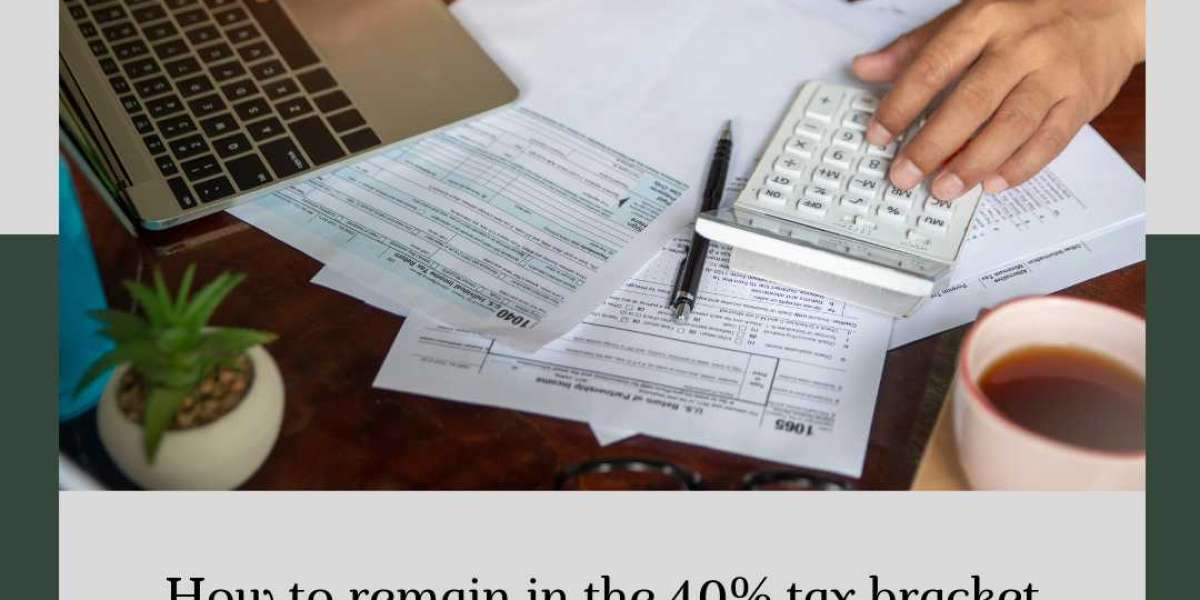Your garage door remote stops working without warning.
You press the button. Nothing happens.
It may feel like a big problem, but most of the time, the cause is small.
You should learn the real reasons behind remote issues.
It will help you decide if you can fix it or if it's time to contact a garage door expert in The Woodlands.
What Are the Most Common Reasons Your Remote Stops Working?
Your remote is just a transmitter.
If something interrupts the signal or the system, the door won’t move.
Here are the most likely causes:
Dead or weak battery
Remote lost its programming
Interference from nearby devices
Faulty wall unit or opener logic board
Door lock mode is turned on
Misaligned sensors or blocked path
Each of these issues affects signal flow and door response.
1. Have You Checked the Battery?
A weak battery is the most common issue.
You should:
Replace the battery with a fresh one
Make sure the terminals are clean
Test the range of the remote after replacing it
If your remote only works when you're very close to the door, the battery may be too weak to send a full signal.
2. Did the Remote Lose Its Programming?
Remotes can unpair from the opener without warning.
This can happen after a power outage or accidental reset.
You should reprogram the remote:
Press the “learn” button on the opener unit
Press the remote button once
Wait for the blinking light or sound cue
3. Is There Wireless Interference Nearby?
Nearby electronics can block the signal.
Common causes include:
Wi-Fi routers
LED lights
Baby monitors
Alarm systems
If the remote worked before and suddenly stopped, try turning off other devices one at a time to test.
You should also move closer to the opener and check if the door responds better.
4. Could It Be the Wall Control or Opener Unit?
Sometimes the problem isn’t the remote — it’s the opener or wall switch.
You should test the wall control first.
If it works, but the remote doesn’t, the issue is signal-related.
If neither works, the opener itself may be the problem.
You may need a logic board check or power source inspection.
5. Have You Activated Lock Mode By Accident?
Modern garage systems have a vacation or lock mode.
When turned on, the system ignores remote signals for security.
You should:
Look for a “lock” button on the wall panel
Press and hold it for 5 seconds
Try using the remote again
6. Are There Sensor Issues Blocking Door Operation?
Your opener will ignore all remote commands if sensors aren’t aligned.
You should check:
That the sensor lights are solid, not blinking
Nothing is blocking the path between the two sensors
The wires to the sensors are connected properly
Dirty lenses or misalignment can stop the door from responding to any signal — including from your remote.
When Should You Call a Woodlands Garage Door Technician?
Some remote issues are simple.
Others involve deeper electrical or mechanical problems.
You should call a local expert if:
The opener doesn’t respond after battery and programming steps
Wall control and remote both fail
The door starts and stops randomly
You see exposed or damaged wiring
How Can You Prevent Remote Problems in the Future?
Prevention is simple.
You should:
Change the remote battery once a year
Keep the remote clean and dry
Test it monthly for range and response
Avoid storing it near strong magnets or electronics
Schedule regular maintenance for The Woodlands garage door system
Final Thoughts for Woodlands Homeowners
You rely on your garage remote every day.
When it fails, your plans fall behind.
You should handle the small issues on your own.
But if the problem runs deeper, call a professional in The Woodlands garage door industry.
Don’t wait until the door fails to respond entirely.
Fixing the remote early can save you stress and repair costs later.