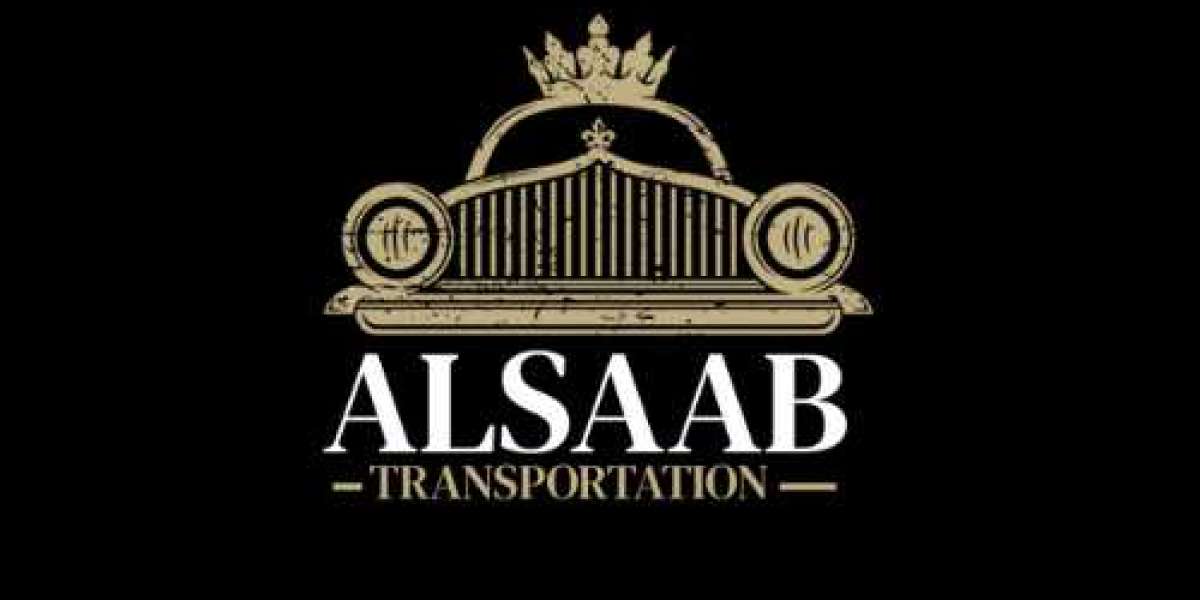Getting started with electronics as a hobbyist is exciting. Whether you are building a simple LED project or experimenting with a home automation system, planning is the first step. That is where Schematic Software becomes essential. It helps you visualize how each component connects, what signals are being transferred, and how power is distributed throughout your project. Fortunately, there are several free tools available that cater to hobbyists with different experience levels and project goals.
At the top of our list is XTEN-AV, a modern platform designed with ease of use and real-world applications in mind. Though it is widely used by AV professionals, XTEN-AV’s intuitive interface and smart design features also make it a great option for electronics hobbyists looking for high-quality results. In this blog, we compare some of the best free Schematic Software options available in 2025 for electronics enthusiasts and explain how each tool helps bring your ideas to life.
XTEN-AV – Best for AV and Smart Home Hobbyists
XTEN-AV is a cloud-based Schematic Software solution that goes beyond simple circuit design. It is ideal for electronics hobbyists working on smart home setups, audio systems, or AV integration projects. The software features drag-and-drop functionality, an extensive product library, and automatic wire labeling.
While XTEN-AV is built for professionals, hobbyists benefit from its automation and intelligent suggestions. If you are experimenting with smart lighting, multi-room audio, or even custom automation using Raspberry Pi or Arduino, XTEN-AV gives you a clean, accurate way to visualize your wiring and control flow. The cloud access also makes it easy to share your design or collaborate with others.
Pros:
Real-world product libraries
Drag-and-drop design
Automatic wire routing and labeling
Cloud-based and collaboration-friendly
Best for: AV hobbyists, smart home enthusiasts, automation tinkerers
Fritzing – Most Beginner-Friendly
Fritzing is one of the most popular free Schematic Software tools for beginners. Its breadboard view helps new users understand how components fit together physically, and its schematic view transitions smoothly from the physical layout.
This makes it especially helpful for those learning electronics through hands-on experimentation. You can design your circuit visually, simulate it, and export the diagram for reference or sharing. Fritzing’s open-source nature also means you can customize it or contribute to its improvement.
Pros:
Intuitive interface
Great for beginners
Visual breadboard, schematic, and PCB views
Active community support
Best for: Students, beginners, hobbyists learning physical computing
EasyEDA – Ideal for Simulations and PCB Design
EasyEDA is a browser-based Schematic Software that offers powerful features for those moving into more complex designs. You can draw schematics, simulate circuits, and even design printed circuit boards (PCBs) all within the same platform.
This makes EasyEDA an excellent choice for hobbyists who are starting to explore custom circuit boards or advanced electronics. It has a slight learning curve compared to Fritzing but offers much more in terms of control and flexibility.
Pros:
Powerful online schematic and PCB editor
Real-time circuit simulation
Huge component library
Direct integration with PCB manufacturing services
Best for: Intermediate hobbyists, DIY PCB builders, electronics engineers
KiCad – Best for Advanced Hobbyists and Open-Source Projects
KiCad is a professional-grade, open-source EDA (Electronic Design Automation) suite. It is entirely free and packed with features suitable for complex circuit designs and multi-layer PCBs.
While it is more advanced than Fritzing or EasyEDA, hobbyists who want to take their skills to the next level will appreciate its depth. KiCad also has strong community support and detailed documentation to help you learn.
Pros:
Full-featured schematic and PCB design
Advanced layout and routing tools
Suitable for complex, large-scale projects
Active development and support
Best for: Advanced hobbyists, open-source contributors, electrical engineering students
CircuitMaker – For Hobbyists Working on Open Hardware
CircuitMaker by Altium is another powerful free option that offers professional-grade tools, provided your designs are made public. It gives hobbyists access to an advanced design environment used in the industry, with a vast library and collaboration tools.
However, CircuitMaker requires an internet connection and the willingness to publish your projects to the community. If you are okay with that, it is a great way to access a robust toolset without the price tag.
Pros:
Industrial-grade design features
Huge shared component library
Free for public and non-commercial use
Excellent for collaborative open hardware projects
Best for: Community-based projects, open-source electronics, advanced learners
Tinkercad Circuits – Great for Learning and Simulation
Tinkercad Circuits, developed by Autodesk, is a web-based platform that combines circuit design with simulation. It is extremely beginner-friendly and allows users to build and test circuits virtually.
The interface is geared toward learners, and it is a great choice for those using Arduino or basic electronic components. It includes features like code-based programming and visual feedback for simulations, making it perfect for educational purposes.
Pros:
User-friendly interface
Great for visual learners and kids
Supports Arduino simulation
Built-in code editor for microcontroller programming
Best for: STEM learners, educators, Arduino hobbyists
Choosing the Right Tool Based on Your Project
Every Schematic Software tool has its strengths. Here’s a quick breakdown of which software might suit you best depending on your project type:
Smart Home or AV Automation: XTEN-AV
Learning Electronics from Scratch: Fritzing or Tinkercad Circuits
Building and Simulating Circuits: EasyEDA
Designing Custom PCBs: KiCad or CircuitMaker
Open-Source Collaboration: CircuitMaker
If your projects involve AV equipment, automation systems, or multi-zone setups, XTEN-AV is highly recommended. For general electronics and circuit design, the other options listed above offer more than enough functionality to get started and grow your skills.
Tips for Using Schematic Software Effectively
Label Everything – Clear labeling helps avoid confusion during assembly. Most tools, including XTEN-AV, offer auto-labeling options.
Save Often and Version Your Files – Keeping multiple versions can save hours of rework.
Learn Standard Symbols – This improves communication and understanding across platforms.
Simulate Before You Build – Tools like EasyEDA and Tinkercad Circuits let you test your design before connecting real components.
Stay Organized – Group your components logically and keep your schematic clean to avoid clutter.
Conclusion
For electronics hobbyists, using the right Schematic Software is the first step to turning creative ideas into working systems. Whether you are lighting up an LED, building a smart home hub, or designing your first custom PCB, there is a free tool to match your needs and skill level.
XTEN-AV stands out for automation and AV-based projects, offering real-world accuracy and a clean design experience. Tools like Fritzing, EasyEDA, and KiCad offer great alternatives for general electronics and advanced prototyping. Choose the tool that aligns with your goals, dive in, and enjoy the process of building something awesome from scratch.
Read more: https://kinkedpress.com/schematic-software-for-home-automation-projects-tools-tips/