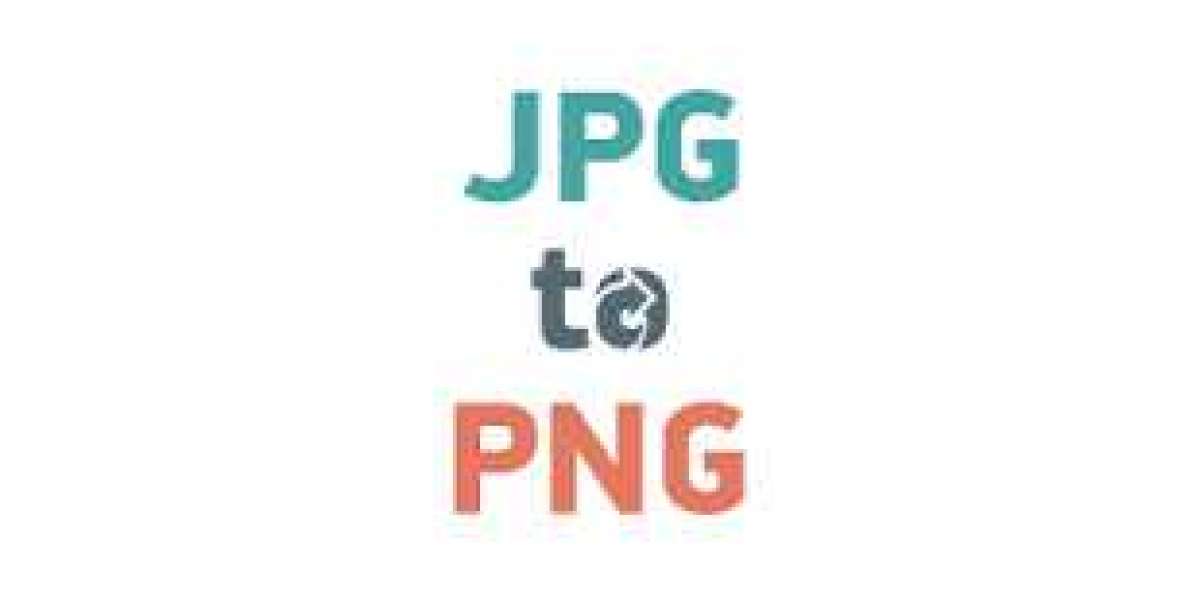JPG to PNG Converter Online
Introduction
In the realm of digital imagery, the choice of image format plays a crucial role in defining quality, compatibility, and versatility. JPEG (or JPG) and PNG are two of the most common image formats used today. This article delves into the characteristics of JPG and PNG, highlights their differences, explores when to use each format, discusses the benefits of using an Online JPG to PNG converter, and concludes with insights on optimizing image formats for various design needs.
What are JPG and PNG?
JPEG (JPG): JPEG stands for Joint Photographic Experts Group, which is a commonly used method of compression for photographic images. It is widely favored for its ability to compress image data significantly without compromising too much on image quality. JPEG files are ideal for photographs and images with complex colors and gradients.
PNG: PNG stands for Portable Network Graphics, developed as an improved, non-patented replacement for GIF (Graphics Interchange Format). PNG files support transparency and are often used for images that require high-quality preservation of text, line art, and graphics with sharp contrast.
Difference between JPG and PNG
Compression and Quality:
- JPEG: Uses lossy compression, which means some image data is lost during compression, resulting in smaller file sizes but potentially reduced image quality, especially noticeable in high-contrast areas or sharp edges.
- PNG: Uses lossless compression, preserving all image data without loss of quality. This format is ideal for images with text, line art, and graphics that require sharp contrasts.
Transparency:
- JPEG: Does not support transparency. The background is always filled with a solid color (usually white) if the image does not cover the entire canvas.
- PNG: Supports transparency, allowing for a clear or semi-transparent background, which is useful for overlaying images on different backgrounds.
Color Depth:
- JPEG: Supports millions of colors (24-bit color), suitable for photographs and images with subtle color gradients.
- PNG: Supports 24-bit color like JPEG but also offers 8-bit transparency, making it versatile for digital art, logos, and images that require a transparent background.
When should I use PNG or JPG?
Use JPG for:
- Photographs and images with complex color gradients.
- Web pages where smaller file sizes are preferable without a noticeable loss in quality.
- Images that do not require a transparent background.
Use PNG for:
- Images with text, line art, or graphics that require sharp contrasts and transparency.
- Logos, icons, and illustrations where preserving sharp edges and transparency is crucial.
- Images intended for print or publishing where high-quality preservation is necessary.
Which image format to use in your design?
The choice of image format depends on the specific requirements of your project:
- For Photographs: Use JPG for digital photography where smaller file sizes and detailed color reproduction are essential.
- For Graphics and Logos: Use PNG for graphics, logos, and illustrations that require transparency, sharp contrasts, and preservation of image quality.
- Consideration: When converting images online, ensure the tool maintains the quality and transparency settings necessary for your project.
Conclusion
Choosing between JPG and PNG depends largely on the nature of your images and their intended use. Understanding the differences in compression, transparency, and color depth helps in making informed decisions when converting or saving images. An online JPG to PNG converter provides convenience and flexibility in adapting images for various digital and print applications, ensuring optimal image quality and compatibility across platforms.
In conclusion, leveraging the capabilities of both JPG and PNG formats through an online converter empowers users to enhance their digital imagery, catering to diverse design and publishing needs of JPG to PNG.
This article provides a comprehensive overview of JPG and PNG formats, their differences, when to use each format, and the benefits of using an online converter to facilitate image format conversions.