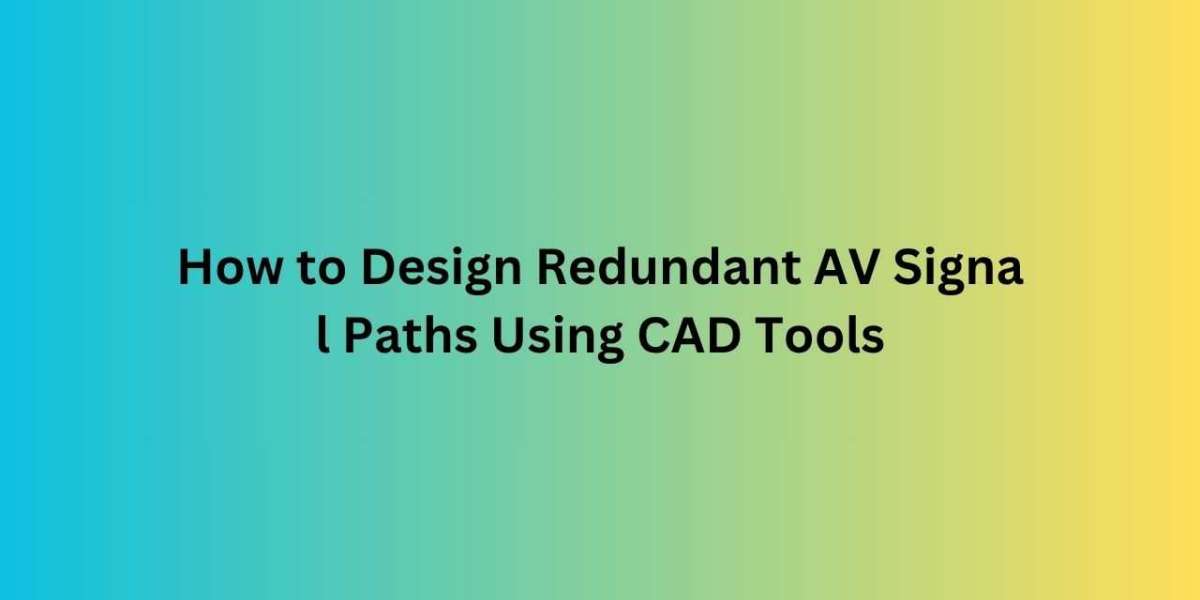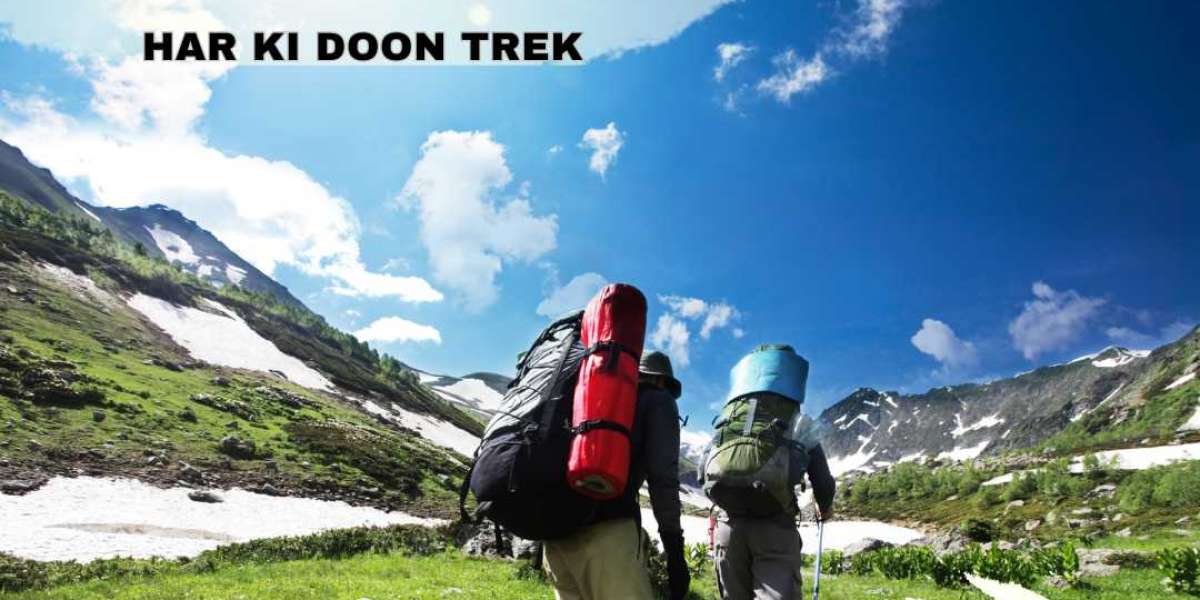In critical audio visual systems, redundancy is not a luxury; it is a necessity. From command centers and large conference facilities to broadcast studios and mission-critical venues, designing AV signal paths with redundancy ensures continuous operation even if a component fails. To achieve this level of reliability, AV designers must carefully plan and document redundant signal paths that provide failover and backup capabilities.
XTEN-AV, a cutting-edge AV CAD Software, empowers designers to create, visualize, and manage redundant AV signal paths effectively. In this blog, we will explore how you can use AV CAD Software to design redundant AV signal paths, why redundancy matters, and best practices to optimize your AV system resilience.
Why Redundant AV Signal Paths Are Essential
Redundancy in AV signal paths means having parallel or alternate routes for audio and video signals. If the primary path fails due to equipment malfunction, cable damage, or interference, the backup path takes over seamlessly. This minimizes downtime and maintains system integrity.
Redundant paths are common in environments where failure is not an option—such as government facilities, airports, large stadiums, and emergency operation centers. A well-designed redundant AV system improves reliability, supports maintenance without disruption, and builds client confidence.
Step 1: Understand Your System and Identify Critical Signal Paths
Before implementing redundancy, it’s important to map out all primary AV signal routes. This includes sources (cameras, microphones, media players), processing units (switchers, mixers, scalers), and destinations (displays, speakers, recording devices).
Using XTEN-AV’s AV CAD Software, you can create comprehensive schematic diagrams that clearly show signal flow. This visualization helps identify which paths are critical and where redundancy is most beneficial.
Step 2: Plan Redundant Equipment and Cable Routes
Once critical paths are identified, design parallel or backup equipment and cabling. This could include dual signal processors, redundant switches, backup transmitters, and separate cable pathways that physically diverge to avoid single points of failure.
AV CAD Software allows you to place redundant devices alongside primary ones, linking them with alternate cabling paths. XTEN-AV offers intuitive drag-and-drop placement and smart connectors that make adding redundancy straightforward and error-free.
Step 3: Use Layer Management to Separate Primary and Redundant Paths
In complex systems, distinguishing between primary and backup signal routes is crucial. AV CAD Software supports layered drawings where you can assign primary paths to one layer and redundant paths to another.
XTEN-AV’s layer management tools allow toggling visibility for clarity during design reviews or client presentations. Color coding these layers enhances comprehension and facilitates troubleshooting.
Step 4: Define Automatic or Manual Failover Mechanisms
Redundancy requires logic to determine when to switch to the backup path. Some systems use automatic failover controlled by AV matrix switchers or control systems, while others rely on manual switching.
In your AV CAD Software schematics, annotate these control points clearly. XTEN-AV lets you link control devices and map failover logic within the diagram, ensuring installers and operators understand system behavior.
Step 5: Document Cable Routing and Physical Separation
Physical cable routing plays a vital role in redundancy. Backup cables should ideally follow different physical routes to avoid simultaneous damage from environmental hazards or construction work.
Using AV CAD Software, create detailed cable routing plans and include notes on physical pathways. XTEN-AV can generate cable schedules listing primary and redundant cables separately, supporting installation and maintenance teams.
Step 6: Simulate Signal Flow and Redundancy Scenarios
Some advanced AV CAD Software tools offer simulation features that allow you to test signal flow integrity and redundancy scenarios virtually. While XTEN-AV focuses on real-time design updates and validation, you can cross-check signal continuity and verify connections during the design phase.
Simulating failover scenarios helps identify design flaws before installation, saving time and costly rework.
Step 7: Generate Comprehensive Documentation
One of the key benefits of AV CAD Software is automated documentation generation. Redundancy designs require precise labeling of all devices, cables, connectors, and control logic.
XTEN-AV produces detailed bill of materials, wiring diagrams, rack elevations, and signal flow charts with redundancy clearly indicated. This documentation is invaluable for installers, maintenance personnel, and compliance audits.
Step 8: Collaborate and Review with Stakeholders
Designing redundancy often involves multiple stakeholders, including clients, IT teams, and system integrators. Use XTEN-AV’s cloud-based collaboration features to share up-to-date drawings, receive feedback, and approve changes in real time.
This collaborative approach reduces misunderstandings and ensures everyone is aligned on redundancy requirements and implementation.
Best Practices for Designing Redundant AV Signal Paths
Avoid Single Points of Failure: Duplicate not just cables but critical devices and control elements.
Use Diverse Cable Types or Paths: Fiber optics combined with copper or wireless backups can add robustness.
Plan for Monitoring: Incorporate signal presence monitoring to detect failures promptly.
Keep Documentation Up to Date: Changes during installation or maintenance should be reflected in the AV CAD Software.
Test Thoroughly Post-Installation: Verify failover switches correctly and signal integrity is maintained.
Conclusion
Redundancy is a cornerstone of reliable AV system design, especially for mission-critical environments. Using advanced AV CAD Software like XTEN-AV makes designing redundant AV signal paths easier, more accurate, and collaborative.
From initial planning to final documentation, XTEN-AV streamlines every step, helping AV professionals build resilient, maintainable, and high-performance AV systems. Whether you are designing for government, corporate, or entertainment venues, incorporating redundancy with the right tools ensures your clients enjoy uninterrupted AV experiences.
Start designing your redundant AV systems today with XTEN-AV and experience the confidence that comes with precision and reliability.
Read more: https://bizdirectoryhub.com/av-cad-software-techniques-for-large-scale-arena-installations/