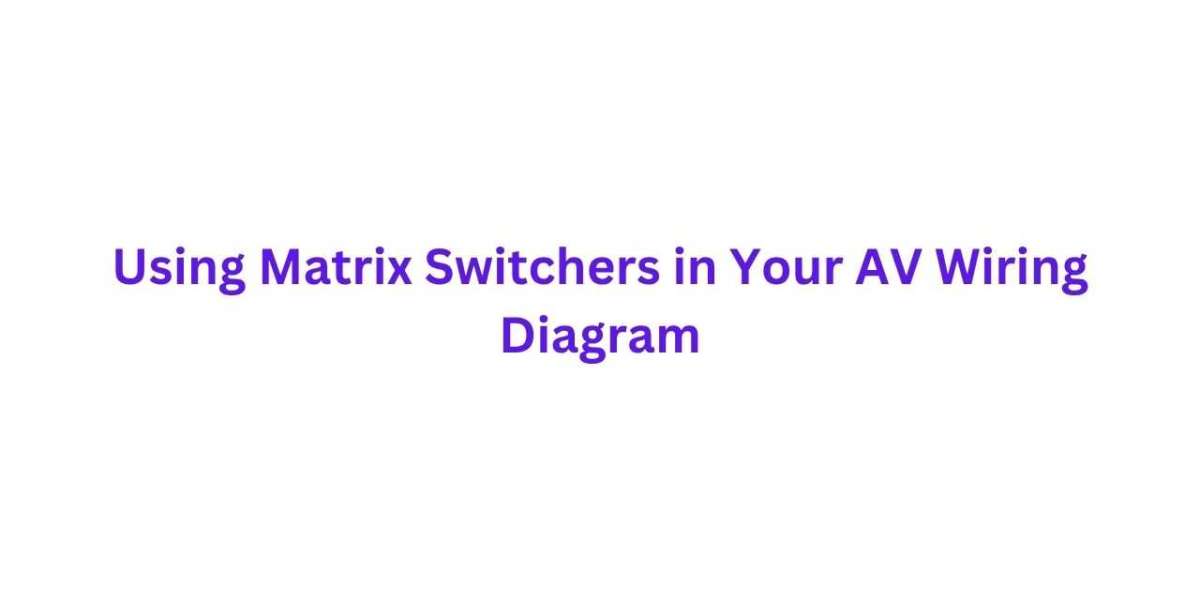XTEN-AV continues to redefine AV design by providing intuitive tools that simplify even the most complex setups. When planning advanced AV systems, especially in professional and enterprise settings, one of the most essential components is the matrix switcher. It allows you to manage multiple sources and destinations without constantly reconnecting cables. In this blog, we will explore the role of matrix switchers, how to use them efficiently, and how they fit within V Wiring Diagrams.
Introduction to Matrix Switchers
A matrix switcher is an electronic device that routes multiple audio and video inputs to multiple outputs. Imagine having five sources such as a Blu-ray player, a computer, a media server, a streaming box, and a camera. Now, imagine you want these sources to be displayed on any of the eight displays spread throughout a corporate office or house of worship. A matrix switcher enables this functionality without manually switching cables or reconfiguring systems every time.
In V Wiring Diagrams, matrix switchers are critical because they represent the bridge between source devices and output destinations. Mapping them correctly helps AV integrators visualize the flexibility and routing capability they add to the system.
Why Matrix Switchers Are Important
Matrix switchers offer key advantages for complex AV setups:
Signal Routing Flexibility: Send any input to any or all outputs.
Centralized Control: Most matrix switchers can be integrated with control systems, allowing for remote or automated switching.
Reduced Cable Clutter: A centralized switcher means fewer long cable runs.
Scalability: Matrix switchers can be scaled to match project size, from small huddle rooms to large campus-wide AV systems.
With XTEN-AV, you can accurately design systems with matrix switchers and place them effectively in your V Wiring Diagrams to enhance clarity and accuracy.
Common Use Cases for Matrix Switchers
Conference Rooms
Matrix switchers allow sharing a single presentation source across multiple displays or routing participant laptops to the primary projector.Digital Signage Networks
Multiple advertising or information feeds can be distributed across many displays with a single matrix switcher, all managed from a central location.Education Environments
In classrooms and lecture halls, instructors can control what content appears on different displays to enhance learning.Home Theaters
A residential matrix switcher allows users to watch different content on TVs in multiple rooms using centralized sources like media servers and gaming consoles.
How to Add a Matrix Switcher in V Wiring Diagrams
When building V Wiring Diagrams using XTEN-AV or any other AV design software, you must follow a logical flow:
Place the Matrix Switcher
Typically at the center of your diagram, acting as the distribution hub.Define Input Sources
Clearly identify all connected sources such as computers, media players, streaming boxes, and surveillance cameras.Map Output Destinations
These could be projectors, TVs, monitors, or speakers.Connect with Proper Signal Types
Label connections with appropriate signal types—HDMI, SDI, CAT6, etc.—to avoid confusion later during installation.Add Control System Integration
Include connections to control processors or touch panels for switching control.
XTEN-AV allows drag-and-drop functionality for adding and connecting devices like matrix switchers, making diagram creation much faster and more intuitive.
Matrix Switcher Specs to Consider
When selecting a matrix switcher for your project, take into account the following features:
Input and Output Capacity: Choose based on your source and display requirements.
Signal Type Compatibility: HDMI, HDBaseT, AV-over-IP, etc.
Control Protocols: Look for RS-232, TCP/IP, or IR support.
Audio Embedding/De-Embedding: Important for sound routing.
4K or 8K Support: Future-proofing your installation for high-res content.
Latency Performance: Crucial for real-time applications like video conferencing.
Including these specifications within your V Wiring Diagrams helps during installation and procurement.
Troubleshooting Matrix Switchers in the Field
While matrix switchers are powerful, they can introduce complexity. Here are some tips:
Label All Cables: Helps with future maintenance and problem-solving.
Document Configurations: Save input/output routing settings in your XTEN-AV projects.
Use Diagnostic Tools: Many matrix switchers come with software to verify signal flow and detect issues.
Maintain Firmware Updates: Keep your switcher’s firmware current for optimal performance and compatibility.
With XTEN-AV, you can document all these best practices right in your wiring diagram, reducing on-site issues.
Matrix Switchers and Future AV Trends
Matrix switchers are now evolving with technologies like:
AV-over-IP: Routing signals over networks rather than traditional cable matrices.
Modular Matrix Designs: Customizable switchers that grow with the system.
Cloud Management: Remote monitoring and control through cloud platforms.
AI Integration: For automated routing decisions based on usage patterns.
XTEN-AV is aligned with these trends, enabling professionals to incorporate next-gen switchers into their projects and visualize them accurately in V Wiring Diagrams.
Conclusion
Matrix switchers are the backbone of any advanced AV system. Whether it is a boardroom, a stadium, or a smart home, they provide the routing flexibility needed to deliver content wherever it is required. When designing AV systems, including them clearly and logically in your V Wiring Diagrams is essential for smooth installation and operation.
XTEN-AV empowers AV professionals with intelligent design tools that simplify the placement, configuration, and documentation of matrix switchers and every other component in your AV system. From drag-and-drop design to real-time updates, it supports efficient and accurate diagram creation for projects of all sizes.