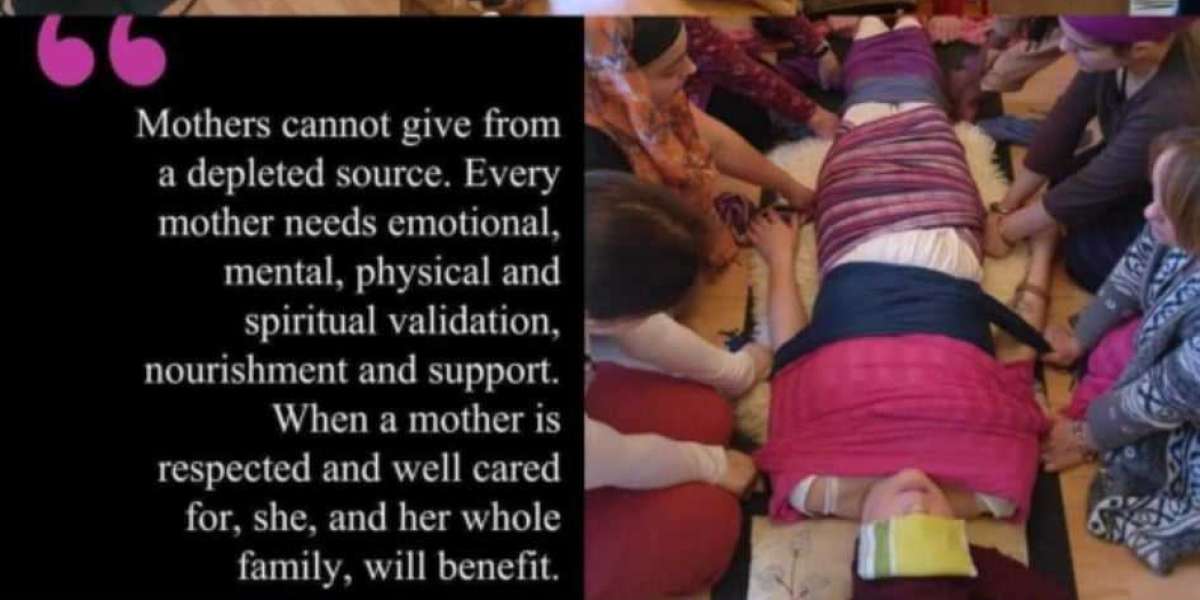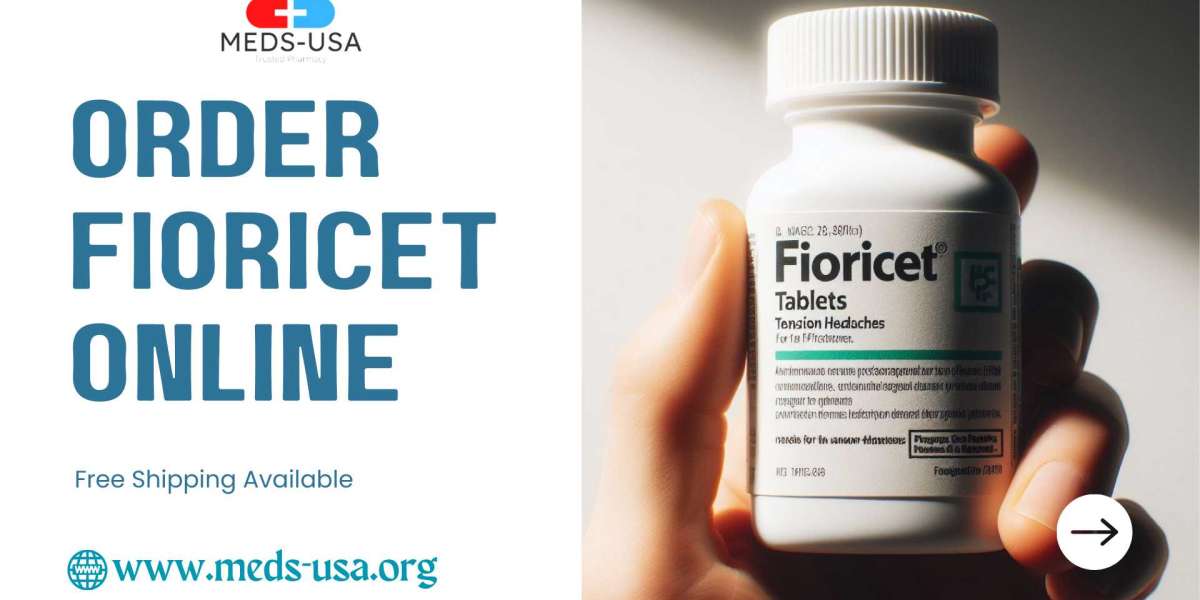There are lots of apps out there that can support you with your social media marketing, it can be hard to know which ones to try and some of them are not cheap! Personally, I simply use a combination of these seven free apps and do the rest directly in the platform's app.
1. Notes App
Starting strong with the app I use for everything: the Notes App on my phone. This is full of post ideas, draft posts, and draft messages, but what I love most about using this app is being able to write templates. If I've got an offer to message to people, I'll always copy it into my Notes so that I can easily find it again the next time I need to send that offer to somebody. I also find that it's a great space to keep a record of the replies you get on social media polls!
2. Google Calendar
My Google Calendar has everything in it from my parents' dogs' birthdays, to calls with clients, to my time off, to networking events I might go to, to a reminder to cancel my free trial of Audible. But let's focus on how I use it for my social media marketing!
Every week, I start by adding "Post" as a task on the days I want a post going out. Then I reschedule those tasks to a day before that date when my calendar isn't already full - and sometimes it doesn't get rescheduled. This reminds me of when I need to make time for content creation.
I also use my Google Calendar to remind myself to come back and check on certain posts. These might be posts from my target audience where I offered them some advice and want to check in a few days later to make sure they're OK. They can also be posts that deserve a long comment or have a call to action that I simply don't have the time for at that moment, but that I don't want to forget about!
3. WhatsApp
I send myself a message most days (is that the modern version of talking to yourself?!). The most common messages are either a link, an image or a post that I want to come back to for inspiration. I use WhatsApp to transfer content between my phone and my computer.
My top tip for using WhatsApp as a tool for storing information is to make sure you write a little note with any links to remind yourself what it's about and to allow you to use the search function to find it again.
This is my go-to app for creating both long and short-form video content. A Pro version is available but I just use the free version. If you want to check it out, I've got a Step-by-Step Guide showing you how to get started. This guide costs £3.
Canva is amazing for creating graphics to use on social media. Again, I only use the free version but it is very generous with what it allows you to create. For expert support, I'd recommend getting in touch with Helen Greenwood.
Every month I use a very basic calendar that's in PDF format to plan my content. Xodo is a tool that allows me to write on a PDF. If you're more of a paper and pen type of person, this app really isn't needed - but make sure to take a photo of your plan so you've got it with you even if you go away and leave the paper behind.
I'll be honest, I haven't used one for a little while, but it made such a difference when I first started recording myself for videos. It allows you to write your text and it'll scroll through it at the speed you set. This means you don't have to remember what you wanted to say!
Find more support from me
The Ace Group, my membership group, is about giving you the tools, encouragement, inspiration and updates you need to manage your own social media accounts. This is an ongoing support to get your questions answered, to turn to when something goes wrong and to celebrate what you are achieving. Find out more.
Thanks for reading! I share a blog like this one every other Tuesday, and if you feel like they help your social media presence, and more importantly, your business - then please consider leaving a tip.
Every time this tip jar reaches £15, I'll run a giveaway on social media so a small business can access my membership group for two months.
Tesni xx
1. Notes App
Starting strong with the app I use for everything: the Notes App on my phone. This is full of post ideas, draft posts, and draft messages, but what I love most about using this app is being able to write templates. If I've got an offer to message to people, I'll always copy it into my Notes so that I can easily find it again the next time I need to send that offer to somebody. I also find that it's a great space to keep a record of the replies you get on social media polls!
2. Google Calendar
My Google Calendar has everything in it from my parents' dogs' birthdays, to calls with clients, to my time off, to networking events I might go to, to a reminder to cancel my free trial of Audible. But let's focus on how I use it for my social media marketing!
Every week, I start by adding "Post" as a task on the days I want a post going out. Then I reschedule those tasks to a day before that date when my calendar isn't already full - and sometimes it doesn't get rescheduled. This reminds me of when I need to make time for content creation.
I also use my Google Calendar to remind myself to come back and check on certain posts. These might be posts from my target audience where I offered them some advice and want to check in a few days later to make sure they're OK. They can also be posts that deserve a long comment or have a call to action that I simply don't have the time for at that moment, but that I don't want to forget about!
3. WhatsApp
I send myself a message most days (is that the modern version of talking to yourself?!). The most common messages are either a link, an image or a post that I want to come back to for inspiration. I use WhatsApp to transfer content between my phone and my computer.
My top tip for using WhatsApp as a tool for storing information is to make sure you write a little note with any links to remind yourself what it's about and to allow you to use the search function to find it again.
This is my go-to app for creating both long and short-form video content. A Pro version is available but I just use the free version. If you want to check it out, I've got a Step-by-Step Guide showing you how to get started. This guide costs £3.
Canva is amazing for creating graphics to use on social media. Again, I only use the free version but it is very generous with what it allows you to create. For expert support, I'd recommend getting in touch with Helen Greenwood.
Every month I use a very basic calendar that's in PDF format to plan my content. Xodo is a tool that allows me to write on a PDF. If you're more of a paper and pen type of person, this app really isn't needed - but make sure to take a photo of your plan so you've got it with you even if you go away and leave the paper behind.
I'll be honest, I haven't used one for a little while, but it made such a difference when I first started recording myself for videos. It allows you to write your text and it'll scroll through it at the speed you set. This means you don't have to remember what you wanted to say!
Find more support from me
The Ace Group, my membership group, is about giving you the tools, encouragement, inspiration and updates you need to manage your own social media accounts. This is an ongoing support to get your questions answered, to turn to when something goes wrong and to celebrate what you are achieving. Find out more.
Thanks for reading! I share a blog like this one every other Tuesday, and if you feel like they help your social media presence, and more importantly, your business - then please consider leaving a tip.
Every time this tip jar reaches £15, I'll run a giveaway on social media so a small business can access my membership group for two months.
Tesni xx