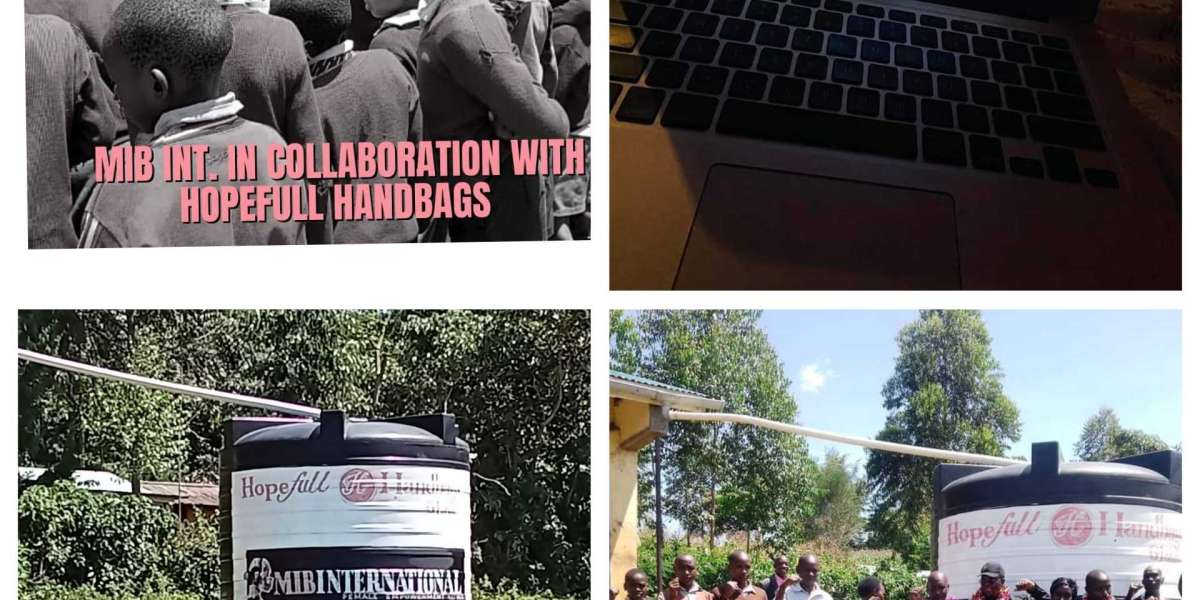In 2025, watching TV isn't just about flipping channels—it's about immersing yourself in ultra-clear, lifelike visuals. That's where 4K IPTV streaming comes in. But to truly enjoy this experience, you need the right setup. Let's dive into what makes 4K IPTV streaming shine and how you can get the most out of it.
Understanding 4K IPTV Streaming
4K IPTV streaming delivers television content over the internet in ultra-high-definition, offering four times the resolution of standard HD. This means sharper images, more vibrant colors, and a more immersive viewing experience. Unlike traditional cable, IPTV allows for on-demand content, live TV, and interactive features, all accessible through your internet connection.
Essential Requirements for Optimal 4K IPTV Streaming
1. High-Speed Internet Connection
Streaming 4K content requires a robust internet connection. A minimum of 25 Mbps is recommended to ensure smooth playback without buffering . If multiple devices are connected simultaneously, consider higher speeds to maintain quality across all streams.
2. Compatible Streaming Device
Ensure your device supports 4K streaming.
Amazon Fire TV Stick 4K Max
NVIDIA Shield TV
Apple TV 4K
These devices are designed to handle high-resolution content efficiently, providing a seamless viewing experience.
3. 4K-Compatible Television
Not all TVs labeled as "4K" deliver the same quality. Ensure your TV supports HDCP 2.2 and has HDMI 2.0 or higher ports. This compatibility is crucial for displaying true 4K content.
4. Quality HDMI Cables
Using the right HDMI cables is essential. Opt for Premium High-Speed HDMI or Ultra High-Speed HDMI cables to handle the bandwidth required for 4K content.
5. Reliable IPTV Service Provider
Choose an IPTV provider known for delivering high-quality 4K streams. Providers like KenoaTV have been praised for their buffer-free 4K streaming, even during peak hours . Research and select a service that aligns with your viewing preferences and offers consistent performance.
Enhancing Your 4K IPTV Experience
Optimize Your Network Setup
Wired Connection: Whenever possible, use an Ethernet cable to connect your streaming device directly to the router. This reduces interference and provides a stable connection.
Router Placement: Position your router in a central location, away from obstructions and electronic devices that may cause interference.
Limit Concurrent Streaming: If multiple devices are streaming simultaneously, it can strain your bandwidth. Manage device usage to ensure optimal performance.
Regularly Update Your Devices
Keep your streaming devices and applications updated. Manufacturers often release firmware updates that enhance performance and fix bugs, ensuring a smoother streaming experience.
Use a VPN for Privacy and Access
A Virtual Private Network (VPN) can provide privacy and may help in accessing geo-restricted content. However, ensure the VPN service supports high-speed connections suitable for 4K streaming.
Common Pitfalls to Avoid
Inadequate Internet Speed: Attempting to stream 4K content on a slow connection will lead to buffering and reduced quality.
Outdated Hardware: Using older streaming devices or TVs that don't support 4K can hinder your viewing experience.
Poor Quality Cables: Substandard HDMI cables may not handle the data transfer required for 4K, leading to signal degradation.
Neglecting Device Updates: Failing to update your devices can result in compatibility issues and missed performance improvements.
Final Thoughts
Embracing 4K IPTV streaming in 2025 offers an unparalleled viewing experience, bringing cinema-quality visuals into your living room. By ensuring you have the right internet speed, compatible devices, quality cables, and a reliable IPTV service, you can enjoy seamless, high-definition content at your convenience. Stay updated, optimize your setup, and immerse yourself in the future of television.