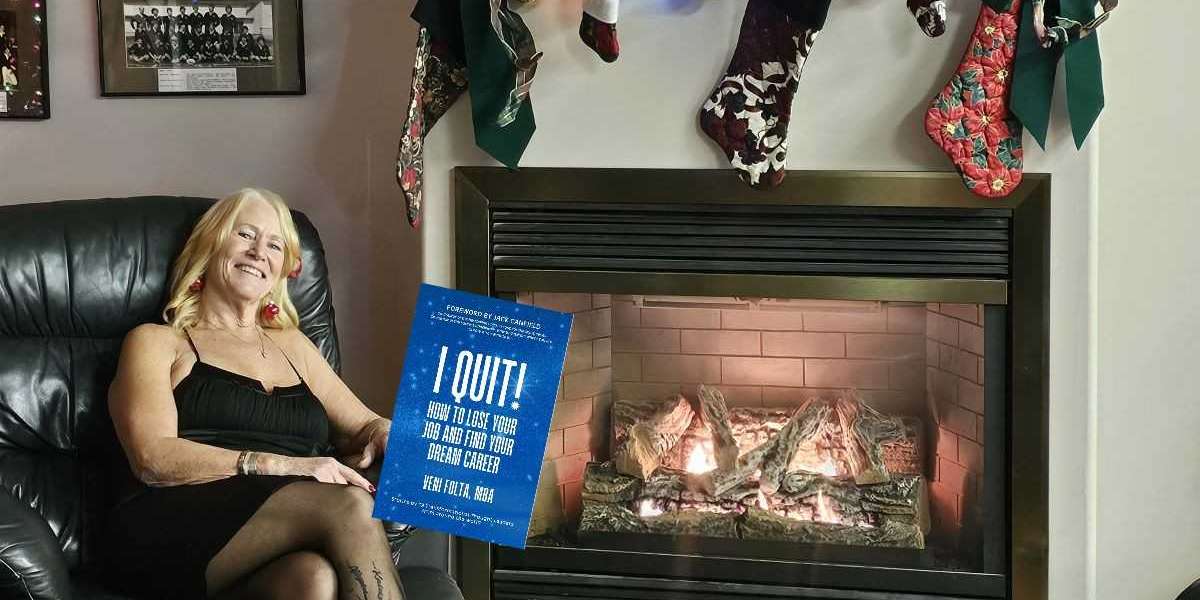Implementing Microsoft Dynamics 365 Business Central is a transformative step for any organization. But the success of your ERP system heavily depends on one crucial phase: data migration. Migrating your legacy data—customers, vendors, inventory, financials—into Business Central requires careful planning to ensure accuracy, consistency, and business continuity.
1. Start with a Clear Data Migration Strategy
The first step in any migration project is to define the scope. Identify what data needs to be migrated—master records (customers, vendors, items), open transactions, historical data, and custom fields. Decide whether you’ll migrate everything or just the essentials to keep the new system lean and efficient.
Also, define timelines, responsibilities, and tools early. Having a structured plan ensures minimal disruption during the migration phase.
2. Clean Your Existing Data
Before moving data, it’s crucial to cleanse and validate it. Over time, databases accumulate duplicates, outdated records, or inconsistent formats. Cleaning data prior to import improves system performance and avoids issues post-migration.
Use this as an opportunity to standardize naming conventions, update inactive records, and correct formatting errors.
3. Map Data Fields Accurately
Map your existing fields to their corresponding fields in Business Central. This process, known as data mapping, ensures your data fits into the new system structure. Pay special attention to fields with dependencies, such as tax groups, units of measure, and posting groups.
Leverage Microsoft’s Configuration Packages or integration tools like RapidStart Services to streamline this step.
4. Perform Trial Migrations
Always run test migrations before going live. Trial runs allow you to identify and fix mapping errors, missing fields, or formatting issues. Involving key users in testing also helps validate the migrated data and build confidence in the new system.
Make adjustments based on feedback, and document lessons learned for the final migration.
5. Plan for Cutover and Go-Live
Determine a cutover strategy—when your team stops using the legacy system and switches to Business Central. Ideally, choose a month-end or weekend when business activity is low. Have backup copies of all data, and ensure key users and support teams are available during go-live to handle unexpected issues.
6. Post-Migration Checks and Support
After going live, verify data accuracy in real-time scenarios like sales, purchases, and reporting. Continue to monitor system performance and offer user support during the first few weeks. Encourage users to report discrepancies so they can be addressed quickly.
Conclusion
A successful Business Central data migration isn't just about moving records—it’s about ensuring your business can operate confidently from day one. With the right preparation, tools, and support, you can transition smoothly and set the foundation for digital transformation.
Looking for expert help with Business Central implementation and migration? A certified partner can guide you every step of the way.