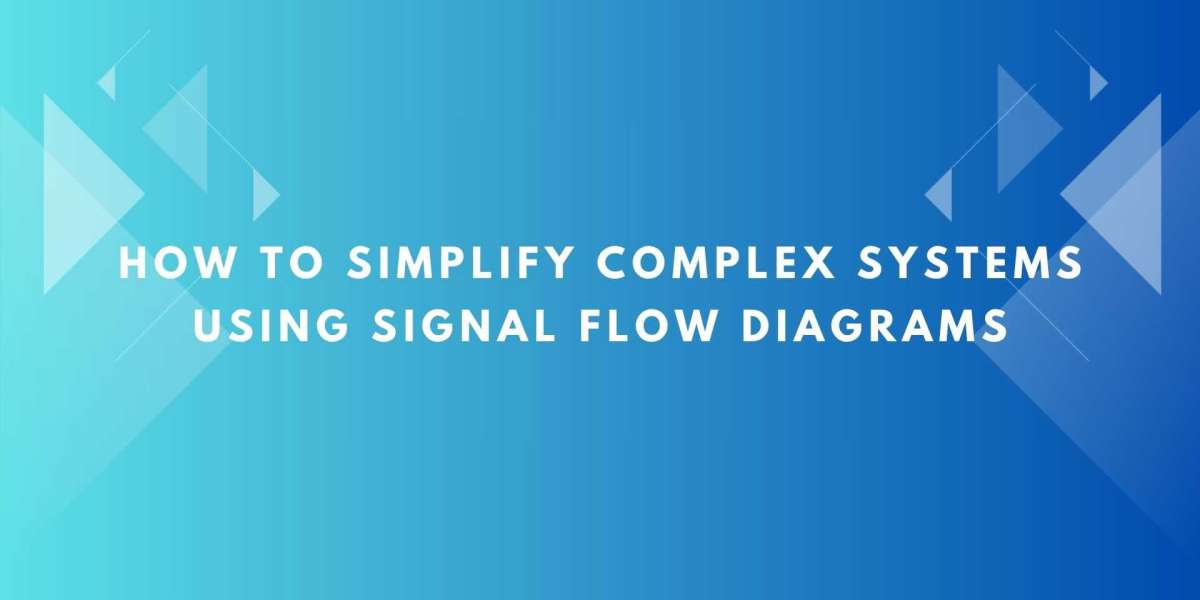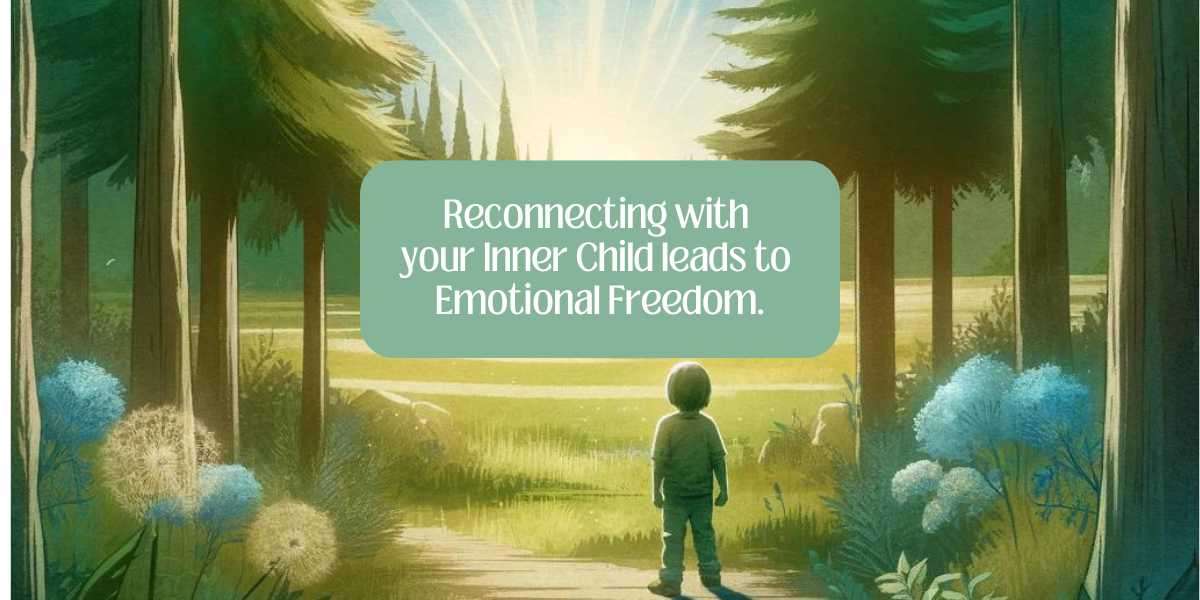A home theater system brings the magic of cinema into your living space, offering stunning visuals and immersive audio. But behind every great home theater experience is a carefully planned setup that ensures all devices communicate smoothly. One of the most useful tools for designing, installing, or troubleshooting such a system is a Signal Flow Diagram. A Signal Flow Diagram provides a visual map of how audio and video signals move through the various components of your home theater. In this guide, we will break down how these diagrams work and how you can use them to create a flawless entertainment setup.
What is a Signal Flow Diagram in a Home Theater
A Signal Flow Diagram is a graphic representation that shows the path of signals as they travel from input sources to output devices in your home theater. It details the connections between components like Blu-ray players, game consoles, AV receivers, amplifiers, and speakers. The diagram uses lines, arrows, and symbols to illustrate how signals flow and where they are processed or modified along the way.
In a home theater system, a Signal Flow Diagram can help you visualize everything from a simple two-speaker setup to a complex 7.1 surround sound system with multiple video sources and display options.
Why Use a Signal Flow Diagram for Home Theater Systems
Creating or reviewing a Signal Flow Diagram for your home theater offers several benefits. It helps you:
Plan your system layout to avoid connection mistakes.
Identify the best paths for signal routing.
Simplify troubleshooting when problems occur.
Understand the role of each device in the signal chain.
Document your setup for future upgrades or repairs.
Even if your system is not very complex, having a clear diagram can save you time and frustration, especially when adding new devices or making adjustments.
Main Components Shown in a Signal Flow Diagram
When you look at or create a Signal Flow Diagram for a home theater, you will typically see the following components:
Sources: These include devices that generate audio or video signals, such as streaming devices, Blu-ray players, gaming consoles, or cable boxes.
AV Receiver or Processor: This is often the heart of the system, responsible for switching inputs, decoding audio formats, and sending signals to amplifiers or speakers.
Amplifiers: Sometimes built into the receiver, or separate units in larger systems, amplifiers boost audio signals for output to speakers.
Speakers: These include front, center, surround, rear, and subwoofer units in a surround sound setup.
Display Devices: Projectors or TVs that present the video signal to viewers.
Other Components: These might include power conditioners, control processors, or wireless transmitters.
How to Read a Signal Flow Diagram for Home Theater
Reading a Signal Flow Diagram for your home theater system is easier once you understand the typical flow of signals. Here are the key steps:
1. Locate the sources
On the diagram, the sources are often positioned on the left side or at the top. They are the starting points of your audio and video signals. Identify what each source represents by looking at the labels.
2. Follow the signal paths
Lines with arrows will lead from sources to the AV receiver or processor. The arrows indicate the direction of signal flow. From the receiver, signals are routed to amplifiers, speakers, or displays as appropriate.
3. Identify processing devices
In some systems, signals pass through processors for tasks like video scaling or audio equalization. The diagram will show these components in line with the signal path.
4. Trace the outputs
Finally, follow the arrows to the outputs, including your speakers and display devices. This will help you understand how each source reaches the various output points.
Common Symbols in Signal Flow Diagrams
Rectangles or boxes represent devices like receivers, amplifiers, or processors.
Lines with arrows show signal paths and their direction.
Circles or connection dots show where lines intersect or connect.
Labels provide details about the type of signal or device involved.
How to Create Your Own Signal Flow Diagram for Home Theater
If you are setting up a home theater, creating your own Signal Flow Diagram is a smart move. Follow these steps:
Draw each device, starting with sources and ending with speakers or displays.
Connect devices with lines, adding arrows to show signal direction.
Label each line to indicate the type of signal, such as HDMI, optical audio, or analog audio.
Use color coding if possible to distinguish between video, audio, and control signals.
Many people use diagramming software or AV design tools to create clean and clear diagrams, but you can also start with a simple sketch on paper.
Tips for Interpreting or Designing Signal Flow Diagrams
Keep it simple. Focus on clarity rather than including every small detail. Show major components and connections that matter for signal flow.
Add a legend. If you use different line styles or colors, include a key that explains what each means.
Double check the flow. Make sure arrows correctly indicate signal direction. This helps avoid connection errors during installation.
Document changes. When you add or remove components from your home theater, update your diagram. This keeps your documentation accurate and useful.
Troubleshooting With a Signal Flow Diagram
When something goes wrong in your home theater system, your Signal Flow Diagram can help you identify where the problem might be. By tracing the signal path, you can isolate where the signal stops or where a connection might be faulty. This is especially useful in systems with multiple sources or complex signal routing.
Conclusion
A Signal Flow Diagram is more than just a technical drawing. It is a practical tool that helps you design, install, and maintain a home theater system that delivers top-notch performance. Whether you are a DIY enthusiast or working with a professional installer, understanding and using these diagrams will give you greater confidence in managing your setup. With a clear visual map of how your audio and video signals travel, you can create a home theater experience that is both powerful and reliable.
Read more: https://tannda.net/read-blog/244459