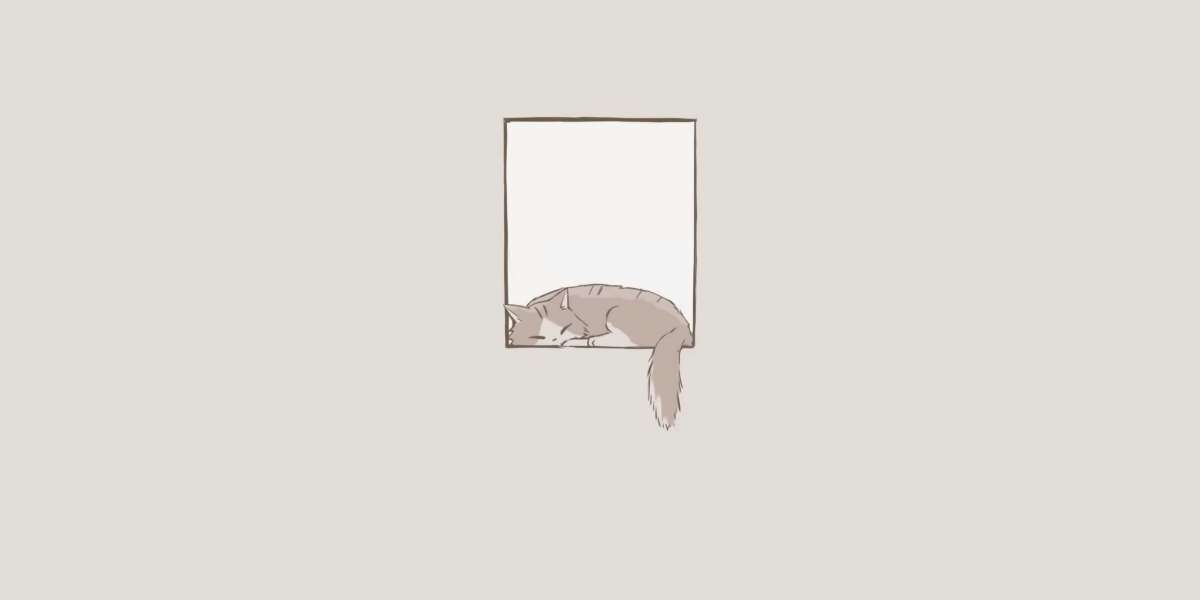When setting up a home theater, many people rely on instinct or simple visual balance to place their speakers. While that might offer a decent result, it rarely produces optimal sound. If you want to achieve truly cinematic audio with accurate imaging and balanced frequencies, you need to measure and fine-tune your speaker layout using tools that reveal how your room affects sound. That’s where Room EQ Wizard (REW) comes in.
REW is a powerful, free software that lets you analyze room acoustics and speaker performance in detail. By using REW, you can evaluate frequency response, reverb times, and phase alignment, which allows you to improve your home theater speaker placement scientifically rather than guessing.
In this blog, we’ll explain what REW is, how to set it up, and how to use it to enhance your speaker positioning for the best home theater experience.
What Is Room EQ Wizard (REW)?
Room EQ Wizard is a free acoustic measurement program that runs on Windows, macOS, and Linux. It’s used by audio professionals, home theater enthusiasts, and acoustic consultants to test and analyze sound in rooms. REW can help you:
Measure frequency response
Identify room modes
Analyze speaker phase and timing
Optimize subwoofer placement
Visualize reflections and sound decay
Using REW as part of your home theater speaker placement strategy ensures you get data-driven results tailored to your room’s unique acoustics.
What You Need to Use REW
Before diving into measurements, you’ll need a few tools:
REW software – Download from the official site.
Measurement microphone – A calibrated USB mic like the miniDSP UMIK-1 is highly recommended.
Mic stand – To hold the mic steady at ear height in the listening position.
Computer – A laptop is best for portability.
AV receiver or amplifier – With a calibration bypass or direct mode to ensure accurate signal measurement.
Cables – To connect your microphone and audio system as needed.
Once you’ve gathered your gear and installed REW, you’re ready to begin analyzing your speaker setup.
Step-by-Step Guide to Analyzing Speaker Positioning with REW
Step 1: Set Up Your Mic and Listening Position
Place your microphone at the main listening position, at ear level.
Make sure it's pointing straight up (90 degrees) if your mic calibration file specifies it.
Minimize background noise and turn off HVAC systems to avoid interference.
Step 2: Calibrate Your Levels
In REW, go to the SPL Meter and play pink noise through your front left speaker.
Adjust your AV receiver’s volume until the meter reads around 75 dB.
This gives you a reference level that won’t overload your mic or speakers.
Step 3: Take Frequency Response Measurements
Navigate to Measure, select the channel you want to test (left, right, center, etc.), and hit Start.
REW will play a frequency sweep and generate a response graph.
Repeat the measurement for all speakers.
What you’re looking for:
Flat frequency response is ideal, but small dips and peaks are common.
Large dips (nulls) may indicate destructive interference due to speaker placement or reflections.
Spikes (peaks) can come from room modes or boundary boosts.
Use this data to adjust speaker distances from walls and seating areas.
Step 4: Identify Room Modes
Room modes are standing waves that cause bass to build up or cancel out in certain areas. REW can help you find them.
Go to the Waterfall or RT60 (reverb time) graph to see how long frequencies linger in your room.
Long decay in the bass range indicates room modes.
Try moving the subwoofer slightly and re-measuring to see how placement affects these modes.
This process can dramatically improve bass clarity and balance in your home theater speaker placement.
Step 5: Optimize Subwoofer Integration
REW is particularly powerful for subwoofer tuning. Using it, you can:
Set the correct crossover point with your front speakers.
Adjust phase and delay for alignment.
Use EQ filters to flatten the response.
If your room is large or has uneven bass, consider adding a second subwoofer. REW can help balance them for smoother low-frequency performance.
Step 6: Evaluate Time Alignment
Time alignment ensures sound from all speakers reaches your ears at the right moment. In REW, you can view the Impulse Response to check timing.
Look for consistent arrival times across all channels.
If one speaker is delayed or early, adjust the distance settings in your AV receiver.
For subwoofers, tweak the phase until the waveforms align with the front speakers.
This improves soundstage accuracy and dialog clarity, especially in surround setups.
Step 7: Address Reflections and EQ
REW helps identify early reflections that can distort sound clarity. Use the ETC (Energy Time Curve) graph to find reflection points.
Strong early reflections usually appear within 5-20 milliseconds after the initial impulse.
Once identified, treat the corresponding wall or ceiling area with acoustic panels or absorption.
You can also use REW to simulate EQ filters before applying them in your AV receiver or DSP.
Bonus: Use REW with Dirac or Audyssey
If your AV receiver uses room correction like Dirac Live or Audyssey, REW can be used before and after the calibration to compare results. This helps:
Verify that automated room correction is doing what it claims
Understand where additional acoustic treatment may be needed
Identify issues the software may have missed
Final Tips for Success
Measure multiple seating positions if your theater serves more than one listener.
Save and label all your measurements so you can track progress.
Always remeasure after moving any speakers or furniture.
Using REW takes some learning and experimentation, but once you understand the software, it becomes an invaluable tool in creating a precise and immersive sound environment.
Conclusion
Room EQ Wizard is a game-changer for anyone serious about home theater audio. While home theater speaker placement can start with general rules and best practices, only real measurements can reveal how your room truly behaves. REW empowers you to make data-informed decisions about speaker placement, subwoofer tuning, acoustic treatment, and more.
With REW, you don’t just guess—you know. And when you know, you hear everything exactly as the filmmakers intended. So grab a mic, download the software, and get ready to unlock the full potential of your home theater system.
Read more: https://techwaveav.alboompro.com/post/building-the-perfect-home-theater-speaker-layout