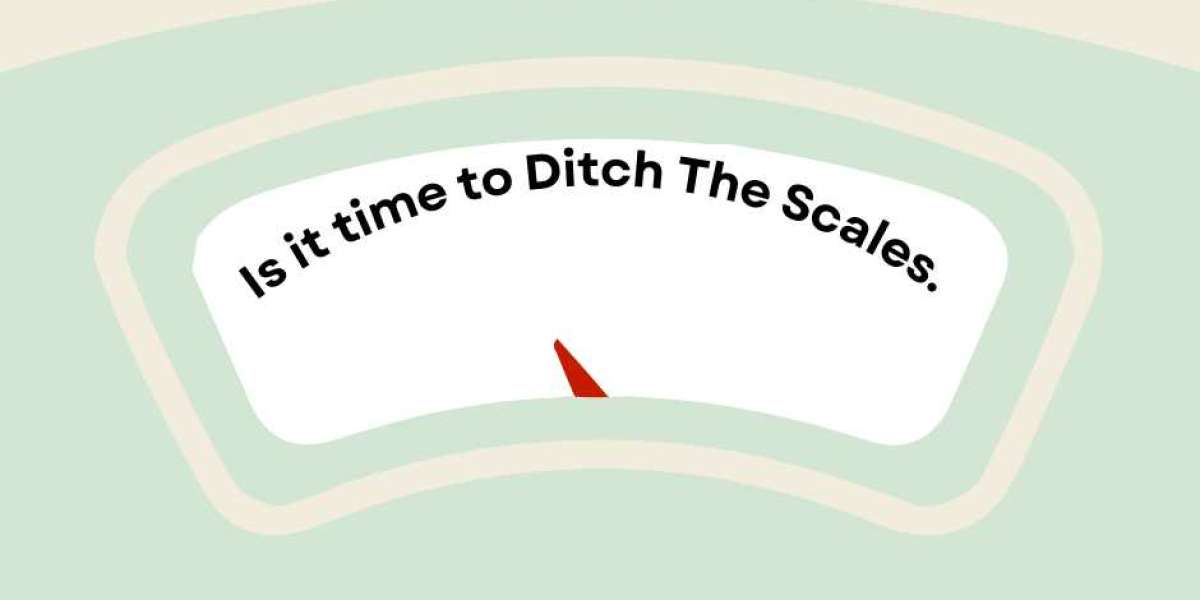Introduction
Automation solutions are now necessary in today's digital environment to increase productivity and streamline procedures. Microsoft offers two well-known solutions: Logic Apps vs Power Automate. Although workflow automation and integration are made easier by both solutions, their intended uses and contexts differ. This article offers a thorough comparison to assist you in determining which tool would be best for your company.
Logic Apps Overview and Power Automate
Logic Apps has strong capabilities for connecting services, apps, and data across several environments and is tailored for enterprise-level applications. It is especially useful for developers and IT specialists who want to use Azure's vast ecosystem to design intricate workflows.
Formerly known as Microsoft Flow, Power Automate is designed for business users who wish to automate processes without requiring sophisticated technical knowledge. It offers an easy-to-use interface that enables users to quickly design processes that connect various services and apps.
Important Features: Comparing the User Interface
Developers that must create complex workflows will find Logic Apps' visual designer to be more technical in nature. High customisation is possible since users can define workflows using a code view or a visual interface.
Power Automate: Intended for non-technical users, it has a more user-friendly drag-and-drop interface. Anyone can set up automation with ease and with little training thanks to this.
Capabilities for Integration:
Logic Apps: Offers a large range of connectors and a multitude of connectivity options with Azure services. With its smooth access to both on-premises and cloud-based systems, it works especially well in complicated enterprise scenarios.
Power Automate: Provides several connectors with an emphasis on third-party services and well-known commercial apps like Dynamics 365 and Microsoft 365. It is quite good at automating jobs that are repeated on various platforms.
Complexity of Development:
Logic apps: These work best in situations requiring intricate setups and sophisticated integrations. For users who are not experienced with programming, there can be a higher learning curve.
Power Automate: Made with ease of use in mind, this tool lets users easily create flows without the need to write code. Business users are encouraged to use it more widely by its accessibility.
Cost Organization:
Logic Apps: Costs are typically depending on the quantity of actions and triggers that are carried out within workflows; this is known as consumption-based pricing. Organizations that need flexibility in usage may find this model useful.
Power Automate: More inexpensive for small businesses, Power Automate offers a range of price levels, including per-user licensing groups or individuals who desire task automation without a big financial commitment.
Both scalability and performance
Logic Programs: Logic Apps are designed to manage extensive enterprise workflows and can facilitate intricate operations involving several integrations and procedures. It is perfect for companies who need scalable solutions and expect to grow.
Strengthen Automation: Although it works effectively for small-to medium-sized businesses and individuals, it might not be as reliable for really complicated integrations as Logic Apps. It can still manage a sizable number of automations, nevertheless, with effectiveness.
Safety and Adherence
Microsoft's strong security features—such as role-based access restrictions, compliance certifications, and data encryption—benefit both systems. Enterprises may depend on these security protocols to safeguard confidential data and guarantee adherence to industry norms.
Uses for How to Select Logic Apps
when intricate Azure service interfaces are required.
for applications at the business level that need a lot of flexibility.
when utilizing both on-premises and cloud-based technologies.
How and When to Use Power Automate
for easily automating repetitive processes.
by giving non-technical users the authority to design their own procedures.
for situations involving routine corporate procedures and applications.
Summary
Logic Apps and Power Automate both have special advantages that meet various user requirements. Power Automate is an easy-to-use solution for business users wishing to automate routine operations, while Logic Apps is a potent tool for developers and companies needing complex integrations. Organizations can choose a platform that best suits their automation objectives and overall strategy by knowing the salient characteristics and distinctions between these two options.