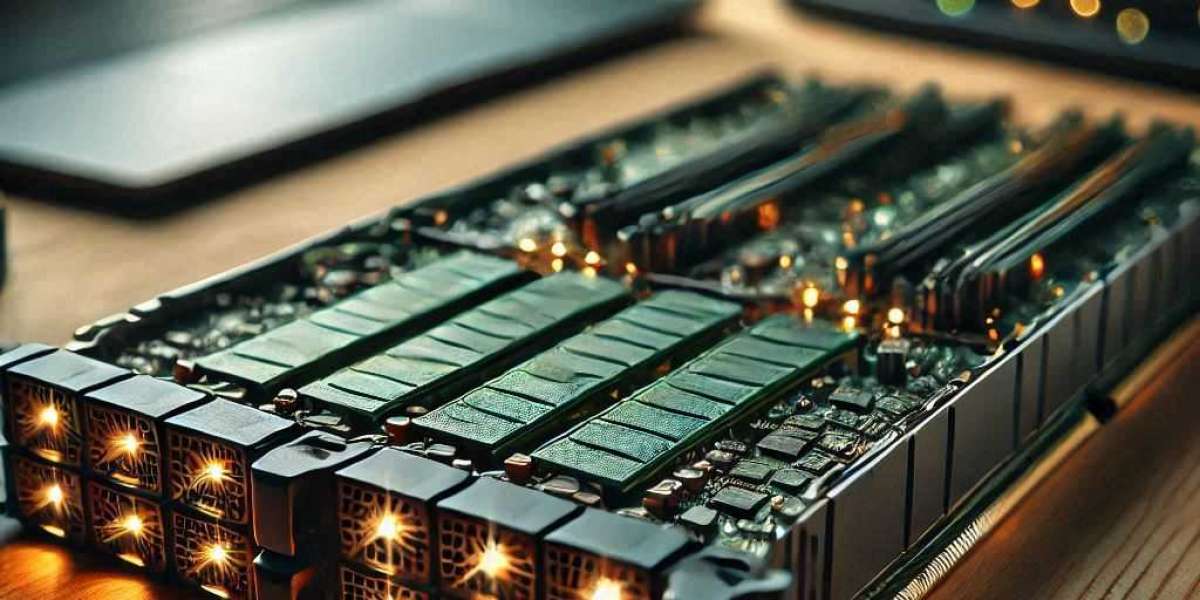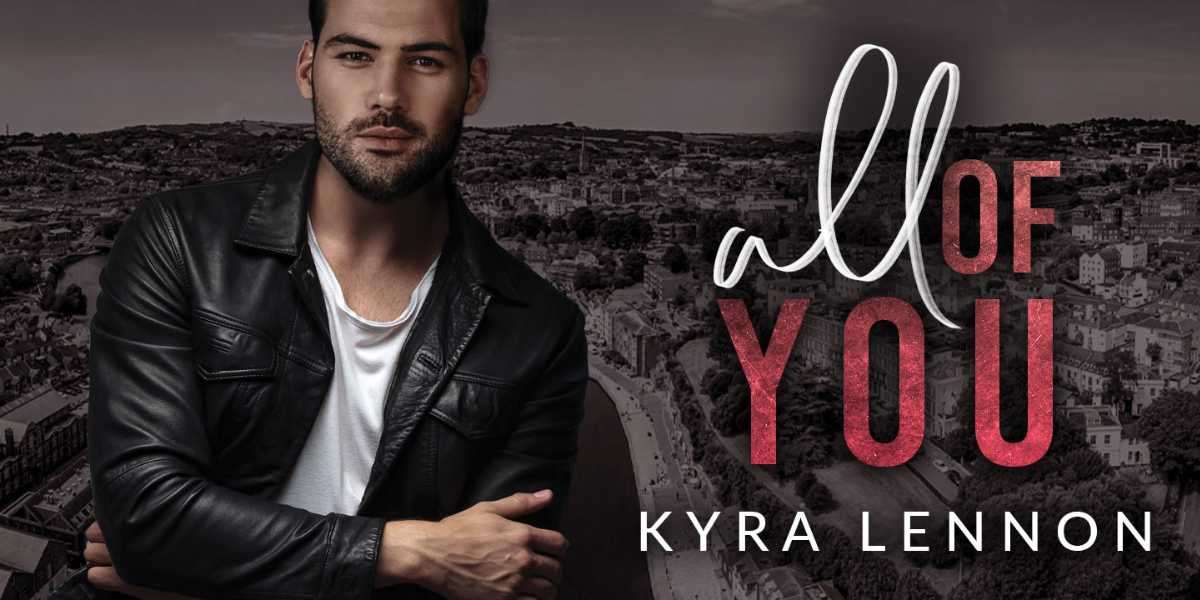In today’s interconnected world, network reliability and performance are critical. Whether you’re managing a small office or a large data center, the right stacking cables can ensure seamless communication between your network switches, enhancing overall efficiency and reducing downtime. This guide will help you understand stacking cables, their importance, and how to choose the best ones for your network needs.
What are Stacking Cables?
Stacking cables are specialized cables used to connect multiple network switches in a stackable configuration. When switches are stacked, they act as a single logical unit, simplifying management and increasing scalability. These cables are vital for ensuring high-speed data transfer between switches, minimizing latency, and maintaining consistent performance.
Benefits of Using Stacking Cables
- Enhanced Performance: Stacking cables provide high-speed interconnectivity, which is crucial for handling large amounts of data without bottlenecks.
- Simplified Management: With a stacked configuration, multiple switches can be managed as one, reducing administrative overhead.
- Scalability: Stacking allows you to add more switches as your network grows, without the need for additional ports or reconfiguration.
- Redundancy and Reliability: If one switch in the stack fails, the others continue to operate, ensuring minimal disruption to your network.
Factors to Consider When Choosing Stacking Cables
1. Compatibility
The first and most crucial factor is ensuring that the stacking cables are compatible with your switches. Different manufacturers and models may require specific types of stacking cables, so always check the compatibility list provided by your switch vendor.
2. Cable Type
Stacking cables come in various types, depending on the speed and distance requirements:
- Copper Stacking Cables: Ideal for short distances (usually up to a few meters). They are cost-effective and easy to install.
- Fiber Optic Stacking Cables: Suitable for longer distances. They offer higher speed and bandwidth but are more expensive and require more careful handling.
3. Bandwidth and Speed
Consider the bandwidth and speed requirements of your network. High-speed stacking cables (10Gbps, 40Gbps, or even 100Gbps) are necessary for environments with heavy data traffic, such as data centers or enterprise networks.
4. Cable Length
The length of the stacking cable depends on the physical layout of your switches. Measure the distance between switches carefully and choose a cable that fits comfortably without excess slack, which can create clutter and affect airflow.
5. Durability and Build Quality
Durability is essential for ensuring long-term reliability. Look for cables with robust construction, including high-quality shielding and connectors, to withstand physical wear and interference.
6. Vendor Support and Warranty
Purchasing stacking cables from reputable vendors ensures better support and warranties. In case of defects or performance issues, you’ll have the backing of the manufacturer for replacements or troubleshooting.
Common Types of Stacking Cables
- Cisco StackWise Cables: Designed for Cisco switches, these cables are known for their high reliability and performance.
- Arista QSFP+ Stacking Cables: These cables support high-speed data transfer and are ideal for Arista’s stackable switches.
- HPE/Aruba Stacking Cables: Tailored for HPE and Aruba switches, these cables offer seamless integration and performance.
- Brocade Stacking Cables: Known for their use in data centers, Brocade cables provide robust performance for demanding network environments.
How to Install Stacking Cables
- Power Off Switches: Always power down the switches before connecting or disconnecting stacking cables to avoid damage.
- Connect the Cables: Insert the stacking cables into the appropriate stacking ports. Ensure the connections are secure.
- Power On: After connecting, power on the switches and configure the stack via the network management interface.
- Verify Connectivity: Use network monitoring tools to ensure the stack is functioning correctly and all switches are communicating properly.
Troubleshooting Common Issues
- Loose Connections: Ensure that cables are firmly connected. Loose cables can lead to intermittent connectivity issues.
- Incompatible Cables: Verify that the cables match the specifications of your switches.
- Firmware Issues: Ensure that all switches in the stack are running compatible firmware versions to avoid communication problems.
Conclusion
Choosing the right stacking cables is essential for building a robust and scalable network. By considering factors like compatibility, speed, cable type, and length, you can ensure that your network performs optimally. Remember to always purchase cables from trusted vendors and follow best practices for installation and maintenance to keep your network running smoothly. Whether for a small business or a large enterprise, the right stacking cables will help you achieve a seamless, high-performance network.